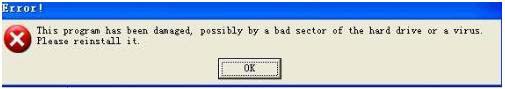My Windows XP Pro 32-Bit PC was infected with malwares. And BitPro reported an error and I posted it here. I tried logging in to other profile but still received the same error message. It doesn’t matter which profile or what version of BitPro I used. I found the same problem online but the solution was to reformat my Windows. Is there any other way to resolve this?
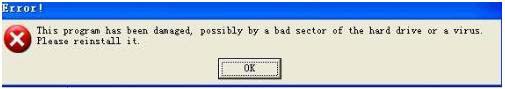
Error!
This program has been damaged, possibly by a bad sector of the hard drive or a virus. Please reinstall it.
The Program has been Damaged

Try uninstalling your antispyware program and check and observed.is the problem exists? is your antivirus updated, update your antivirus and performed virus scanning in safe mode, restarting PC and pres F9 and click safe mode , there performed total virus scanning…another thing is to perform check disk by clicking my computer, right click Drive C and click properties and ran check disk
Are you familiar with your hardware of your PC, try removing your hard disk and make it slave to other PC with updated antivirus and scan the hard disk..
Another option is to restore option to a point where you think the date that the problem does not occur: click all programs> accessories ? system tools and click system restore…be sure to backup important data you recently made or copied..
The Program has been Damaged

This will happen when some files missing in your computer (c:) drive where is xp installed. The problem is Windows XP Pro 32-Bit PC have infected in your computer. So, you have to install windows XP for repairing all the damages get your computer by malware. Or if you don't want to install windows XP than follow the instruction which is comfortable to your situation:
1. Uninstall the Intel (R) Graphics Media Accelerator Driver from control panel.
2. Install Graphics driver (Intel (R) Graphics Media Accelerator Driver) into your computer from your motherboard cidy.
3. Restart windows.
If that tricks don't work then you have to install windows xp
Follow the steps for install windows xp professional:
1 .Boot from CD
2. Press enter for install windows
3. Press f-8 to accept license agreement
4. Press escape key for don't repair and then
5. Select and format the drive on which the window is required to be installed
6. after copying of file the system will restart . window will be automatically start
7. when windows appear give user name click next button and Enter CD-Key (QW4HD-DQCRG-HM64M-6GJRK-8K83T) 8.Click next set the date and time, click next set will restart automatically . at the end the system will restart again.