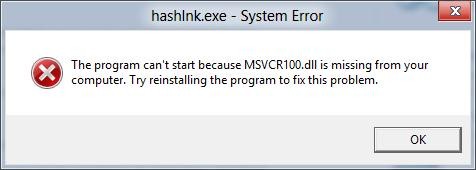Hello,
I have this error in my Windows 7 (x32) and I copied the missing DLL manually, but is not working. Recently I experienced a few more errors with missing DLL. Can anyone help me to fix this one? Why I have these errors with missing DLL?
Thank you!
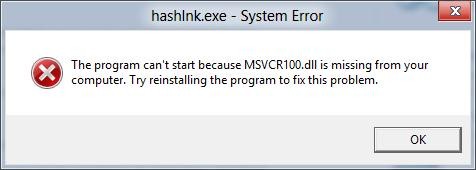
hashlnk.exe – System Error
The program can’t start because MSVCR100.dll is missing from your computer. Try reinstalling the program to fix this problem.
OK
The program can’t start because MSVCR100.dll is missing

The file MSVCR100.dll is a part of the software called Microsoft Visual C++ 2010 Redistributable Package and this is missing or damaged in your system. But, the solution is very simple.
Follow the instructions to fix the problem:-
Go to the Start Menu and type Computer in the search box. Right click it and then click properties. The needed information is under Windows Edition. Next, download the correct version of Microsoft Visual C++ 2010 Redistributable Package directly from the Microsoft site. This software is free from Microsoft so there is no reason of risk of getting this downloaded from the third party. Search for Microsoft Visual C++ 2010 Redistributable Package in microsoft.com there you will see the list of downloadable versions. Here, either you can sort by date or just look for Service Pack 1 in order to get the most recent version. As you are having 32-bit copy of Windows so choose the x86 version. Next, download and install the software. Follow through the prompts to add this toolbox to your system. Finally, restart you machine.
The program can’t start because MSVCR100.dll is missing

When a problem is encountered regarding a missing DLL file, it is not always recommended to just download a similar DLL file and copy it on your computer because sometimes instead of fixing the problem it only worsens it. If the problem with a missing DLL file is experienced when using a program, it is always recommended to simply reinstall the software rather than downloading the missing DLL file.
If all the DLL file errors you are receiving were all referring to one particular DLL file “msvcr100.dll”, instead of downloading this DLL file from other sources, download and install Microsoft Visual C++ 2010 Redistributable. This package works only until Microsoft Windows 7. If you have Microsoft Windows 8, you can download Visual C++ Redistributable for Visual Studio 2012 instead.
After this, your computer should run normally again.