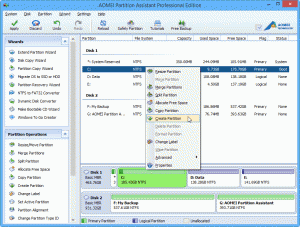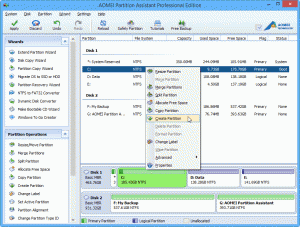I bought a brand new laptop with Windows 8 OS, and I want to divide the hard disk drives into different virtual drives. What is the procedure to create partition Windows 8 of a disk drive?
Procedure To Create Partition Windows 8 Of A Disk Drive.

built-in tool called Disk Management helps you to shrink volume, expand, format, and create a partition. Here are the steps to create a partition in Windows 8 by using the tool:
- Press “Windows + R” and type “diskmgmt.msc” on the dialog box.
- Select Shrink Volume by right clicking on the partition. Specify the amount of shrinkage.
- Get the allocated space by clicking the shrink. Select New Simple Volume by right clicking.