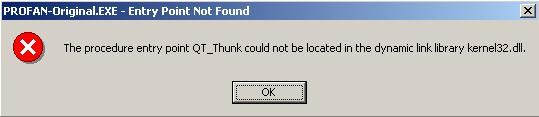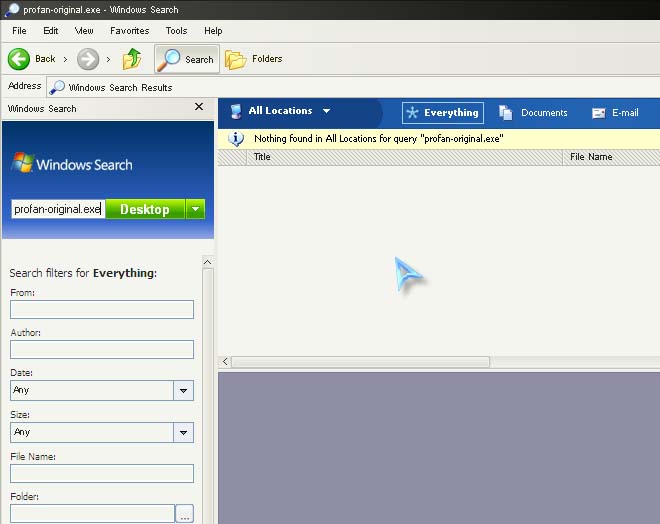Hello,
When I rebooted my PC this morning because it was very slow, this error message appeared on my desktop. I didn’t make any changes before reboot. I would like to know if anyone can help me please to solve this error without reinstalling my Windows. What happened to my PC and what is causing this error?
Thanks!
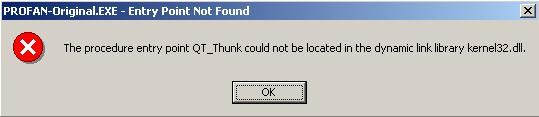
Entry Point Not Found
The procedure entry point QT_Thunk could not be located in the dynamic link library kernel32.dll. OK
The procedure entry point QT Thunk could not be located

I don’t think this error will require your Windows to be reinstalled. It may be caused by one of your programs added to the Windows Startup and it seems you don’t know the program caused it even if the program file is already mentioned in the error message. To check which program is causing the error, click Start then select Search.
In the search box, type without quotes “profan-original.exe” and then search for it. This will tell you which program the file is included. See image.
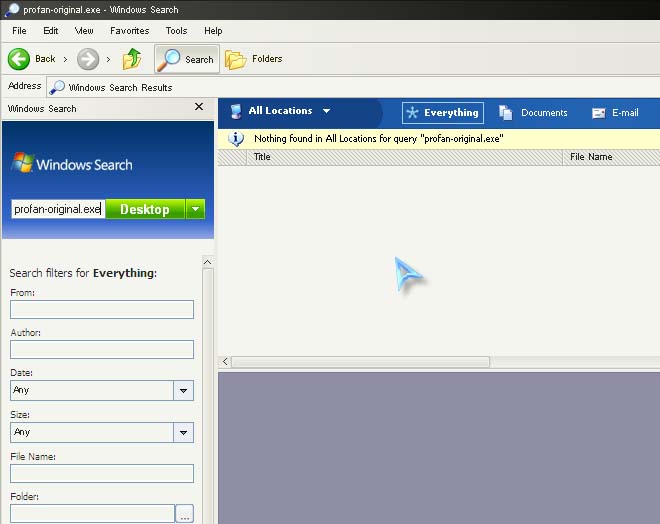
Once found, navigate to the folder of the program. If this program was installed long time ago then maybe it just got unstable because of the changes to the system. Just try reinstalling it and it will be back to normal. If you can’t find the file but the error keeps on appearing on your screen, it is maybe something else.
At this point, you should update your antivirus and run a full system scan on your computer to see if there is something hiding in your system. Make sure you check the folder “System Volume Information” at the root of drive C. If you can’t see it, change the folder view in the Folder Options to make hidden files and folders visible.