Asked By
nicko stone
10 points
N/A
Posted on - 07/27/2012

Hi all,
I am attempting to install the QlikView Work Bench program, but I am having problems, which can be seen in the screenshot of the popup below. Can you tell me what might be causing this? I am using QV 11 Server, Desktop and VS 2010 with .net 4.0.
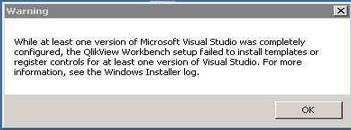
Warning
While at least one version of Microsoft Visual Studio was completely
configured, the QlikViewWorkbench setup failed to install templates or
register controls for at least one version of Visual Studio. For more
information, see the Windows Installer log.
OK
Thank you in advance for your help.
Problems while installing the QlikView Work Bench program

Hallo Nicko,
From the error message you have posted above, it indicates that Qlikview requires that Microsoft Visual Studio be installed on your computer for it to work properly. It seems that you already have Visual Studio installed on your system but the problem is that it is malfunctioning. You will therefore need to do the following:
-
Update visual studio so that any broken files and registries that may be causing it to malfunction will be replaced.
-
You can as well just reinstall visual studio if the one you have installed right now brings problems during the updating process.
After you have made sure that visual studio is working properly you can try to install it again.
Regards,
Carl
Problems while installing the QlikView Work Bench program

If you want to install QlikView Workbench, make sure your computer meets the requirements. QlikView supports Windows 7, Windows 8.1, and Windows 10 all 64-bit including Windows Server 2008, Windows Server 2008 R2, Windows Server 2012, Windows Server 2012 R2, and Windows Server 2016. It requires multi-core 64-bit processor, 4 GB RAM, and 300 MB free space. The following prerequisites are required:
- Microsoft .NET Framework 3.5 or higher
- Workbench tag present in the License Enabler File (LEF) for QlikView Server
- Microsoft Visual Studio 2010, 2012, or 2013
To install QlikView Workbench, run the installer just like when you are installing any program. Follow the instructions. When you are prompted for the path to the “QvAjaxZfc” virtual directory, enter the path of the virtual directory on the web server either QlikView Web Server or Microsoft Internet Information Services (IIS). Default value is without quotes “http://[mycomputer]/QvAjaxZfc/”.
After this, click “Test URL” to verify the path to the directory then click “Next” when the test was successful. Finally, click “Install” to start installing the program.












