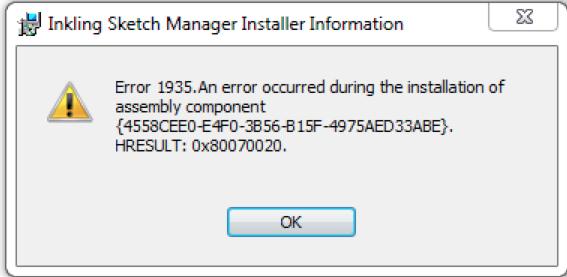Asked By
diegobro
0 points
N/A
Posted on - 03/15/2012

I just purchased a new Wacom Intimation, and voraciously unwrapped it so I could start playing with it.
When I went to start experimenting with it, and opened the “Sketch Manager” I’m consistently greeted with an Error 1935.
I’m currently beating my head trying to figure out what the problem is, and definitely cursing Wacom.
I’m running 64-bit Windows, does anybody have a suggestion for this:
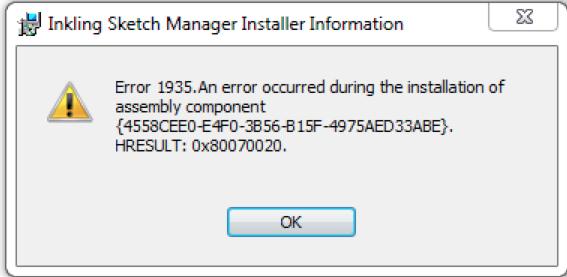
Error:
Inkling Sketch Manager Installer Information
Error 1935.An error occurred during the installation of assembly component
{4558CEE0-E4F0-3B56-B15F-4975AED33ABE}.
HRESULT: 0X80070020.
Problems using Wacom Sketch Manager

The error code 0x80070020 means that the process can't access the file due to the other process that is being used. Basically, it is an issue with binding conflict.
Most probably it is due to Programs that you have recently installed. In addition, there is another application or program that is using port 80 which interferes with the server that is being installed or updated. And this may be a result of previous unsuccessful windows updates. I suggest to run an error to scan.
Do you have any services related to IIS? Turn it off then set it to manual. Afterwards, reboot your machine then type netstat -a -p tcp and see if anything is listening to port 80.
For Advanced User:
1) Start the PC and sign on as the admin.
2) Then click the Start button then click Programs, Accessories, Tools, after which select Restore.
3) In the new window, click on “Restore my system to a prior date” and then click Next
4) Choose the latest system restore point that you can find in the “select a restoration date” list, and then click Next
5) In the Verification Window, click next
6) Restart the computer system whenever the restoration is done
Problems using Wacom Sketch Manager

If you keep receiving this same error, this probably means the program is not compatible with your computer. An “assembly component” error may sometimes indicate incompatibility. If you are installing that program, try checking the system requirements and verify that your computer meets those requirements. Also, make sure you are installing it with an administrator account.
It will not install with a limited or non-admin user account. If this doesn’t work, try disabling your antivirus temporarily then install it again. If the problem continues, try downloading the installer again. This may fix the problem if there is a problem with the installer or setup file itself. To download again, go to Inkling Sketch Manager on File.org.
This download supports Windows XP, Windows Vista, and Windows 7 both 32-bit and 64-bit. Inkling Sketch Manager supports the following file formats: