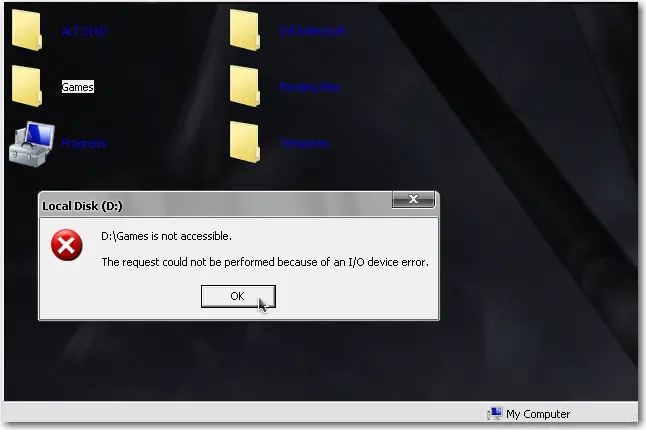Asked By
marsh marsh
0 points
N/A
Posted on - 09/13/2013

Hello,
I have got a question for the Techyv experts and here is goes: Does ShadowUser and Windows CoreXiSeptem Optimizer work together? I am asking this because when I installed the two I started getting the error message below on system start up. Please while you answer that, also tell me how to solve this kind of error. I do not know what brought it so am stuck on how to solve it.
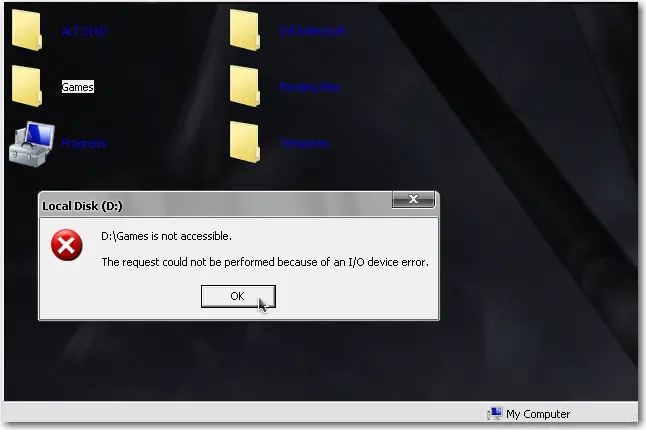
Error – D:Games is not accessible.
The request could not be performed because of an I/O device error.
Problems with ShadowUser and Windows CoreX iSeptem Optimizer

If you want to use both programs on your computer, Windows CoreX iSeptem Optimizer and ShadowUser, I don’t think there is a way you can fix your problem. They both can’t work when the other one is around. Because the function of the other program is somewhat similar to Deep Freeze where it prevents changes from being made into the system and the other program is used to optimize and make the system faster.
You cannot optimize your system if there is a program that prevents changes from being applied. If you want to optimize your machine therefore changes should be made in the system. The Windows CoreX iSeptem Optimizer is a system optimizer designed for Microsoft Windows that needs no user intervention. It can also drastically lift the graphics quality when playing games either old or new.
Though I’m not sure if the program still exists because I can’t seem to find anymore download for this one. There is one I found but a user has complained that there is a riot of viruses in it. ShadowUser is the program similar to Deep Freeze but works differently. With Deep Freeze, no changes can really be applied until you disable the program.
It is best used in internet shops so no user files will be stored on the computers. But with ShadowUser it is different. When it is applied to the system, it creates a snapshot of the entire hard drive and runs an exact duplicate of your system in a virtual state called ShadowMode and this is the one it uses when you boot your computer.
ShadowMode allows the user to use the computer normally but without really writing anything to the hard drive. If the user changed some files or folders, it can be applied to the system either automatically or manually. You can also decide to just discard the changes. So to fix your problem, you need to abandon or uninstall one of the programs.