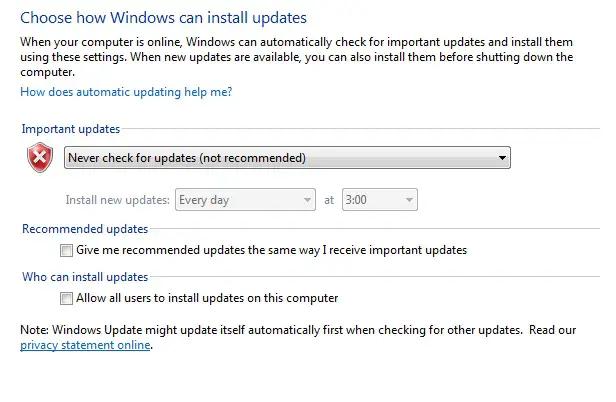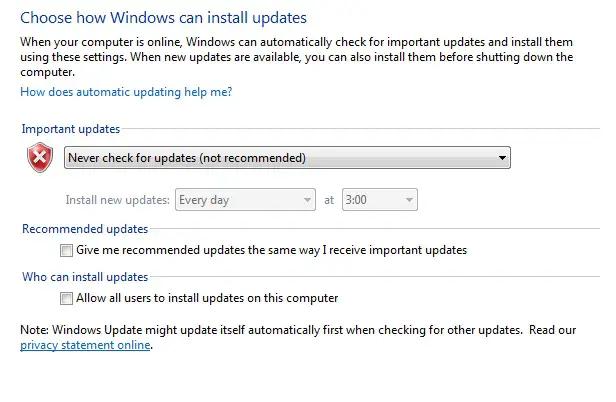Asked By
Carol B.
0 points
N/A
Posted on - 10/21/2011

Hello,
Why I'm always getting Windows 7 update almost everyday?
It's taking so long before I can use my computer because of many updates and after installing updates, it asks me to restart my computer.
What will I do to stop this?
It is really a waste of time because when I shut down my computer, there's like 110 updates to be installed and that's always happening when I shut down my computer.
Please help me.
Thanks.
Screenshot of computer update.
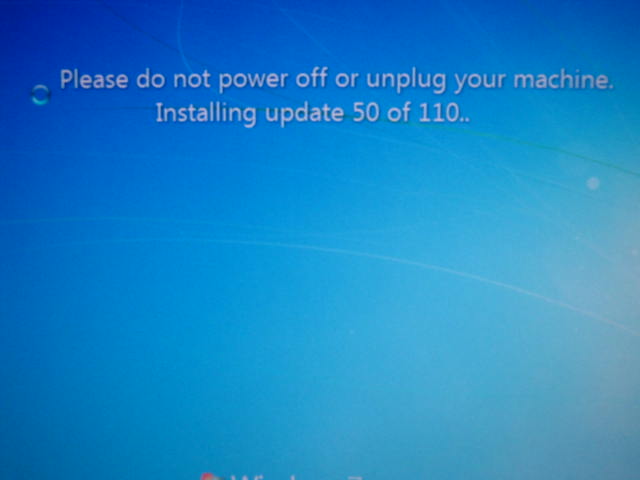
Error:
Please do not power off or unplug your machine.
Installing update 50 of 110.
Problems in installing windows update

Turning of the updates for Windows 7 is not recommended.
However if you really want to disable this update, you need to wait until the installation finish.
Because it’s installing updates you need to wait because if you will interrupt that it will bring your computer to damage.
If finished installing here is the simple guide to explain how:
-
Click the start button.
-
Click the control panel.
-
Then a windows explorer will open now.
-
Click the System and Security.
-
Then you can see a Windows Update link.
-
As you can see there’s a little link below the Windows Update Link. (Turn off automatic updating on or off, Check for updates, View Installed Updates). You go directly to that required link to disable updates by clicking the automatic updating on or off.
-
After clicking there’s a long combo box below with the word Important updates then choose never checks for updates.
It’s done.
Problems in installing windows update

Windows updates are crucial for security and stability of your system, so it is really recommended to keep Automatic updates on. Each week Microsoft developers find security and stability issues in Windows.
First thing, if you recently installed fresh copy of Windows 7, it will install a huge number of updates couple of days, and that can be annoying, but after that is completed, it will install new updates (few only, not 100+) only a couple times in a month.
Also, when you press “Shut down” button in Windows, you don’t need to waste your time waiting for computer to install updates – it will install updates and automatically shut down.
If you still prefer to disable updates, go to Start, Control Panel, System and Security, Windows Update, and from left side click “Change settings”. You should now uncheck all boxes on the right side, and choose option “Never check for updates (not recommended)” in drop-down menu (like shown on image).