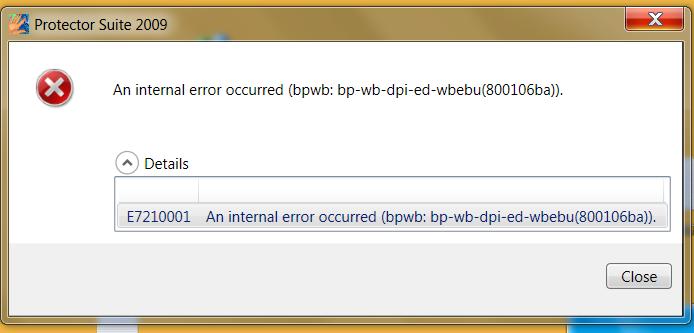Hello,
I have a fingerprint reader but it constantly disconnects and reconnects itself and in addition to this, it also displays an internal error. The software is Protector Suite 2009 installed on Windows 7.
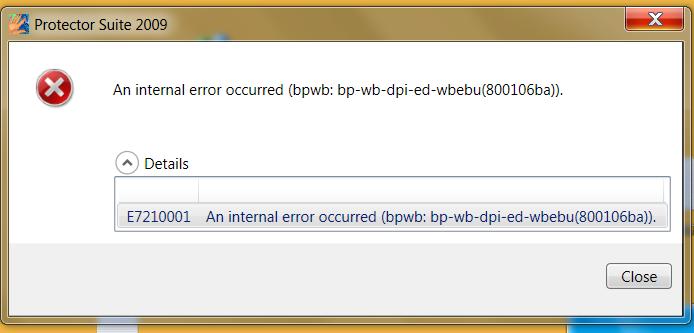
An internal error occurred (bpwb:bp-wp-dpi-ed-wbebu(800106ba)
Problems with Fingerprint reader occurred

First, make sure you are running Windows 7 64-bit because this is the supported operating system for UPEK Protector Suite 2009. This application installs TouchStrip Fingerprint Sensor Driver and I think this is the reason why your fingerprint reader is displaying an error because the driver is corrupted or damaged.
This software usually comes when you bought a Sony VAIO laptop. Since the application ships with the laptop that means you don’t have its installer. The first thing you can do with that error is to try a reinstall but since you don’t have the installer it won’t be possible.
But anyway to make it easy, visit UPEK Protector Suite 2009 to download Protector Suite 2009 and this already includes the TouchStrip Fingerprint Sensor Driver for your fingerprint reader. After downloading the installer, click Start, Control Panel, Add or Remove Programs. Find Protector Suite 2009, select it then click Remove.
Restart your computer and then run the newly downloaded installer to install UPEK Protector Suite 2009.