Problem with a zipped .eps file

Hi experts,
I am facing a problem with a zipped .eps file. The file contains a logo for my client.
When I tried to open it with WinZip 16.5, it gives an error message (WinZip Previewer:
Assert Error (Dlg.cpp@1 1 2) The resource loader cache doesn’t have loaded MUI entry.
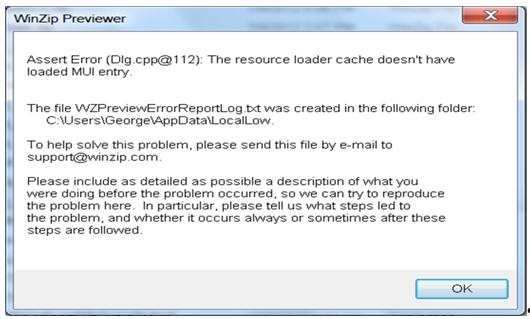
WinZip Previewer
Assert Error (DIg cpp©1 12) The resource loader cache doesn’t have loaded MUI entry
The file WZPreviewErrorReportLog.txt was created in the following folder.
C:UsersGeorgeAppDataLocalLow
Please include as detailed as possible a description of what you were doing before the problem occurred, so we can try to reproduce the problem here In particular, please tell us what steps led to the problem, and whether it occurs always or sometimes after these steps are followed
OK
Without any error reporting, I have been using Corel X6 64 bit and WinZip for a few months. I also decided to run 32 bit X6, but now, the problem has occurred.
Please help me to get rid of this problem.
Thanks in advance.











