Problem With Product Key Error 0xc004e003 Is Now Fixed.

When I try to activate the Windows 7 or Vista it shows the error 0xc004e003, please tell me what is the problem.
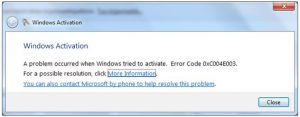


When I try to activate the Windows 7 or Vista it shows the error 0xc004e003, please tell me what is the problem.
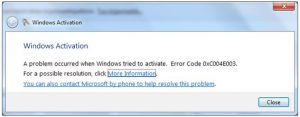


Go to search type PC settings then go to Windows activation then if your product key column is empty fill the product key this will resolve the error code 0xc004e003 problem. If not change the product key or ask your operator in case if you don’t know and also verify if the product key is compatible with the Windows version.


The full error reads, “The Software Licensing Service reported that license evaluation failed.” When activating Microsoft Windows Vista or Microsoft Windows 7 and you encounter error code “0xC004E003”, try using the “Change product key” feature and try entering the product key again. To do this, click “Start”, “Computer”, and then select “System properties” on the toolbar. In the “Windows activation” section, click “Change product key”.
Enter your administrator password when you are prompted to continue. Enter your correct product key in the “Product key” field and click “Next”. Make sure you enter your original product key exactly as it is. Just follow the succeeding instructions in the Windows Activation Wizard to complete the activation process. See if this works. If this doesn’t work, try activating Windows using the automated telephone system.
Repeat the same steps to access “System properties” on the toolbar and then click “Click here to activate Windows now” in the “Windows activation” section. Next, click “Show me other ways to Activate” and then “Use the automated phone system”. Follow the instructions after this.
