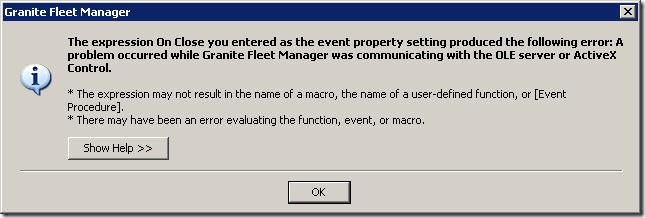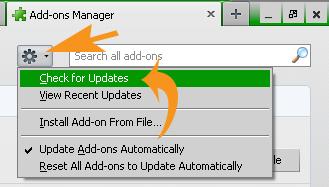Hi,
I was working on a form in Granite Fleet Manager, when I got this error message (please see image below);
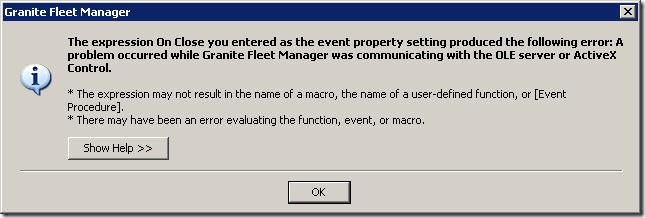
Could anybody explain to me why the error message appeared? How can I fix it?
Thanks in advance.
Granite Fleet Manager
The expression On Close you entered as the event property setting produced the
following error: A problem occurred while Granite Fleet Manager was communicating
with the OLE server or ActiveX Control.
*The expression may not result in the name of a macro, the name of a user-defined
function, or [Event Procedure].
*There may have been an error evaluating the function, event, or macro.
Problem while working in Granite Fleet Manager.

I think there is something wrong with the form you are doing on Granite Fleet Manager or maybe your ActiveX control needs to be updated to make it working again. But first, try closing the program, reboot your computer then try it again and see if this message appears again. If the same message pops up again, try updating your present version of ActiveX. If you have Mozilla Firefox web browser, open it then go to Tools then Add-ons or simply press the key combinations CTRL + SHIFT + A from your keyboard.
The Add-ons Manager tab will then open. Select Plugins from the left panel then find and select Shockwave Flash from the list of plugins installed. Currently, the latest version is Shockwave Flash 11.3.300.262. If your present version of Shockwave Flash is different or older from this one, then you need to update it. Click on the Add-ons Tools button then select Check for Updates then wait if there is an available update then proceed on installing it.
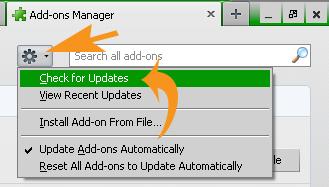
After updating your ActiveX control, restart what you are doing and then check if the error message will appear again. If the same thing happened again, try downloading its installer again and to upgrade your present version as well if ever you’re still using an older version of the software. To download the latest and current version, Granite Fleet Manager V1.65, you may visit Granite Fleet Manager Setup.
This version works with Windows 2000 [Service Pack 4], Windows XP, and Windows Vista and also requires installing of Microsoft Office Access because it needs to use the Access runtime component. If you don’t have this yet on your computer, try installing any versions of Microsoft Office Access or you may just download the Granite Fleet Manager Access 2003 Runtime which is around 40 MB.