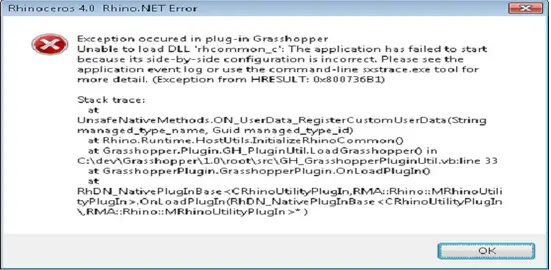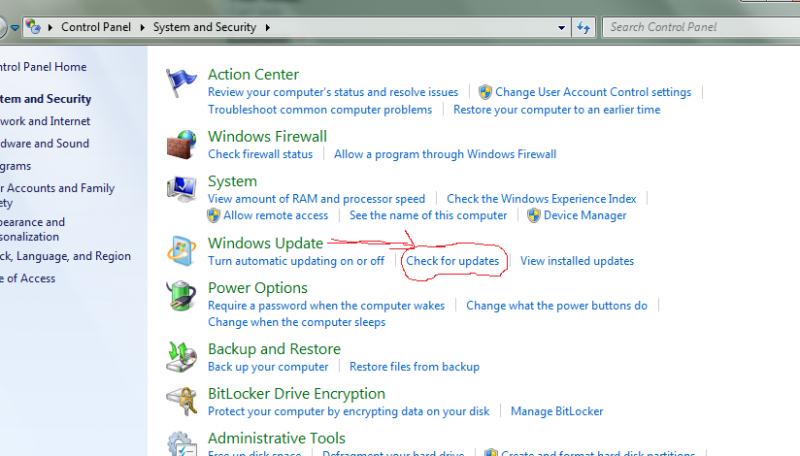Asked By
annie brown
20 points
N/A
Posted on - 07/27/2012

Hey friends,
I am using a service release 9, Windows 7 x64, rhino 4 – it hasn’t had any updates in quite some time and is running a 0.8.0010 build, which opens up without any problem, but for some unknown reason, the most recent build doesn’t.
I have tried using 2 C++ 2005 and 2010, but this error still keeps popping up.
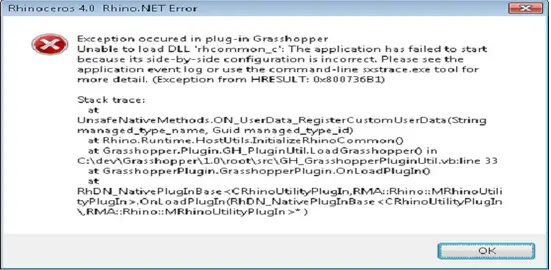
Rhinoceros 4.0 Rhino.NET Error
Exception Occured in plug-in Grasshopper
Unable to load DLL 'rhcommon_c': The application has failed to start
because its side by side configuration in incorrect. Please see the
application event log or use the command-line sxstrace.exe tool for
more detail. (Exception from HRESULT: 0x800736B)
Stack trace:
at
unsafeNativeMethods.ON_UserData_RegisterCustomUserData(string
managed_type, Guid managed_type_id)
at Rhino.Runtime.HostUtils.InitializeRhinoCommon()
at Grasshopper.Plugin.GH_pluginUtils.LoadGrasshopper().in
C:devGrasshopper1.0rootssrGH_GrasshopperUtils.vb:line 33
at GrasshopperPlugin.Grasshopper Plugin.OnLoadPlugin()
at
RhDN_NativePluginBase<CRhinoUtilityPlugin.RMA:Rhino::MRhinoUtili
tyPlugin>OnLoadPlugin(RhDN_Native Pluginbase<CRhinoUtilityPlugin
RMA::Rhino::MrhinoUtilityPlugin>*)
OK
Please help me to get rid of this.
Your help is valuable.
Thanks to you.
Problem while using service release 9, Windows 7 x64, rhino 4

Hello Annie,
The first step towards solving that problem is to ensure that you have installed the latest Microsoft .NET framework files on your computer. The ones you are having right now may be outdated and therefore causing those problems. The best way to have the updated versions of the .NET framework files installed will be by doing the following:
-
Go to the control panel and then click on System and Security.
-
Locate windows update in the open window and then locate Check for Updates under it and click on it:
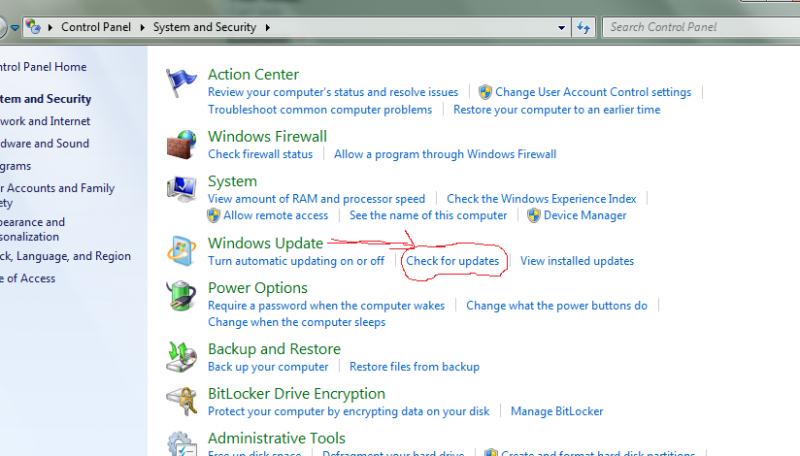
-
Windows will then check for all available updates including the .NET files and install them. Make sure that your internet connectivity is active.
Regards,
Carl