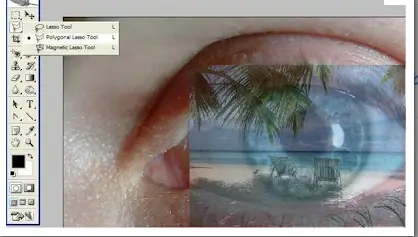Problem when using the Adobe Flash Professional 8

How should the images see through in Adobe Flash Professional 8? Because I tried sprites and painting to make the target background of an image transparent but the light couldn't make it.


How should the images see through in Adobe Flash Professional 8? Because I tried sprites and painting to make the target background of an image transparent but the light couldn't make it.


In your Use File, go to Import to Stage to bring the bitmap into your Flash Movie. When you are already there, select the image you want to make. Choose Modify then select Break Apart. After breaking apart, Deselect the said image. Then select the Lasso Tool. In the options pane of the Tools Panel, click on the Magic Wand. Then, select the background areas of your bitmap image. Select the Delete button. After deleting, convert the remaining part of the image into a clip symbol for a graphic or a movie.
Another way is to use the Alpha Channel. There is an adjustment option in Alpha Channel where you can change the opacity of an item whether you want it 100% opaque or 100% visible. To do this, first bring the item into the Stage. Click Modify then click Convert to Symbol. Choose Movie Clip and click OK. Bring another item to the Stage where you will overlap the previous item you brought there. Do the same steps you made on the first item. Then click Window and Properties. Select one symbol, and follow the remaining procedures.