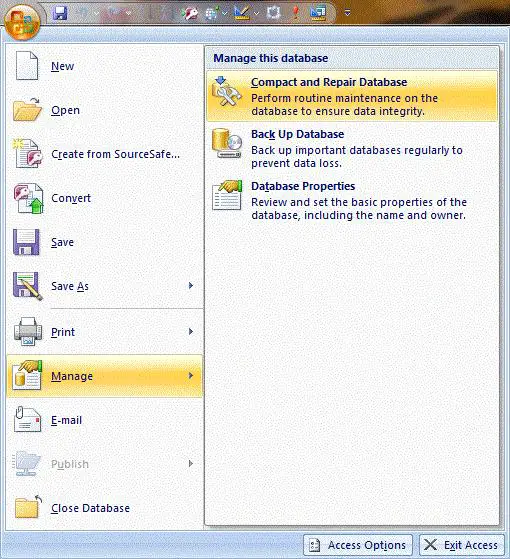Problem when Microsoft Access was communicating with OLE server or ActiveX control

Hello,
I receive this error message when I run some parts of my access applications on some computers: "A problem occurred while Microsoft Access was communicating with the OLE server or ActiveX control. Close the OLE server and restart it outside of Microsoft Access. Then try the original operation again in Microsoft Access."
The same application on one computer works fine and on another, I receive this message. I have tried to reinstall Microsoft Office XP and I have tried to reinstall Microsoft Windows XP. Same versions of windows and access are on both computers, but only one has this error. Also, this computer with the error worked fine before I reinstall windows and office.
Is there some mistake during installation and how can I "close the OLE server and restart it outside"?
I expect your help.
Thanks beforehand.