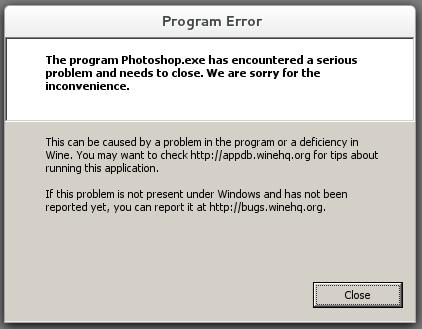Asked By
Mike Waall
10 points
N/A
Posted on - 06/15/2012

Hi all,
I have got a problem. I’ve just installed Adobe Photoshop in Linux-Debian.
But whenever I want to run this, an error message appears (see image below). I have re-installed it again, but that didn’t fix the problem.
I’m not really familiar with this, so I need some help here.
Thanks in advance.
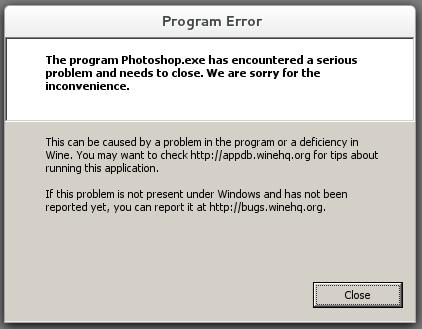
Program Error
The program Photoshop.exe has encountered a serious problems and needs to close. We are sorry for the inconvenience.
This can be caused by a problem in the program or a deficiency in WINE. You may want to check https://appdb.winehq.org/ for tips about running this application. If this problem is not present under Windows and has not been reported yet, you can
report it at http:/ /bugs.winehq.org.
Problem when I installed Adobe Photoshop in Linuz-Debian.

Generally, running Adobe Photoshop on any Linux operating systems is really not possible. Yes, it’s possible to install it on Linux but running it will usually display an error message on your screen.
Adobe Photoshop really doesn’t support any Linux versions. But there is a way of making it work on Linux platform using of course, Wine. This is the key to make it work on any Linux-based operating systems.
You need to install Wine first. In Ubuntu, you may just execute sudo aptitude install wine. In Fedora, you may run sudo yum install wine.
Next, you need to configure Wine using this command: $ winecfg. Please visit LinuxScrew — Run Photoshop with Ubuntu (or any other Linux) for the rest of the instructions and to see the complete guide including other helpful comments by the author.