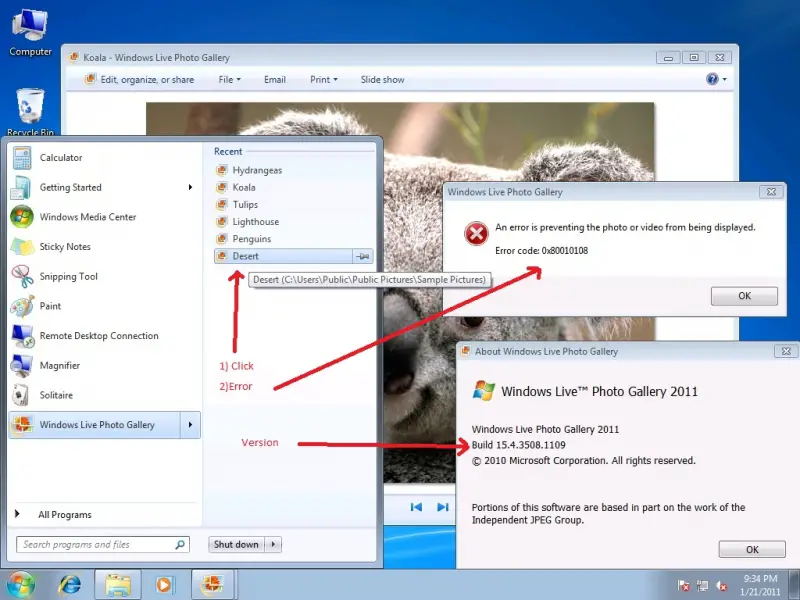Asked By
muktadir
0 points
N/A
Posted on - 10/29/2011

I use windows live photo gallery. While opening photos I face some problems and looks as following picture.
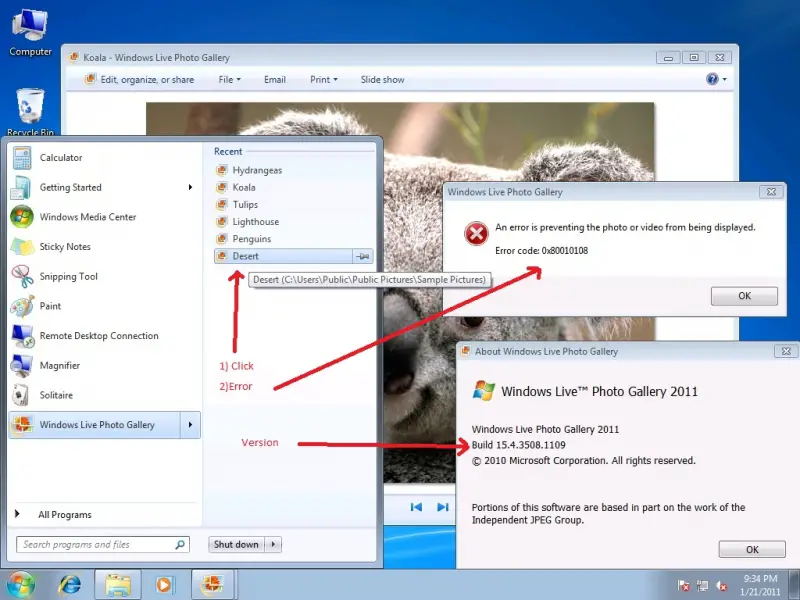
Windows Live Photo Gallery
An error is preventing the photo or video from being displayed.
Error code: 0x80010108
How can I resolve this problem. What is the meaning of the error message. Please help me to solve this problem.
Problem using windows live photo gallery.

Hello there!
So sorry to say that the database keeping track of your pictures in Windows Live Photo Gallery is corrupted. Here is a step-by-step process that you can follow in order for you to rebuild your database:
-
Go to Start > My Computer.
-
Paste the following in the address field: %userprofile%Local SettingsApplication DataMicrosoftWindows Live Photo Gallery.
-
Right click the Pictures.pd5 and select Rename and change it to OLD_Pictures.pd5.
-
After this, open your Windows Live Photo Gallery. It will rebuild its database and the error you are receiving will be fixed.
Hope this helps! Good Luck!
Problem using windows live photo gallery.

Hello Muktadir,
You need to rebuild your database to be able to fix your problem. You got that error because of the corrupted database that keeps track of videos and pictures. You need to do the following:
-
Make sure to close windows live photo gallery first.
-
Click Start > My computer.
-
I the address field, just paste this address %userprofile%local settingsapplication datamicrosoftwindows live photo gallery and right click the picture.pd5.
-
You need to rename it by clicking Rename and then change the file name to old_pictures.pd5.
-
Now you can open the windows live photo gallery because the database has been rebuild.
-Zorian
Problem using windows live photo gallery.

This is fault in windows live photo gallery for which Microsoft is responsible, nothing wrong with your computer. See whether you can open a image using windows live photo gallery anywhere other than the start menu. Unless Microsoft resolves the error with an update you have to open images from the explorer.
So make sure you get the updates now if it is available or download it as soon as it is available. If you have Automatic updates on windows will automatically download and install updates when you are shutting down. To turn on Automatic Updates on go to Start>Control Panel> Automatic Updates. Click on the circle next to Automatic and select ok
Answered By
lee hung
75 points
N/A
#95614
Problem using windows live photo gallery.

Hello Muktadir,
Your windows photo live photo galley settings in the program files might have been tampered with either by deleting them by mistake or modifying them. It could also be possible that a virus attack has corrupted the registry settings of windows live photo gallery. You can try fixing these issues by executing the system restore feature on your computer to revert the system to a state before the error started occurring.
Also try troubleshooting the windows live photo gallery by going to the help option and then choose to troubleshoot the problems. Allow the troubleshooter to go online and look for a solution and see it the issue may be solved.
__
Regards,
Lee Hung