Problem in using my template in PowerPoint

Hello,
I am posting here a topic regarding my problem in using my template in PowerPoint from a SharePoint. The error message that was displayed suggest that some documents could not be created. I am attaching herewith the screen shot.
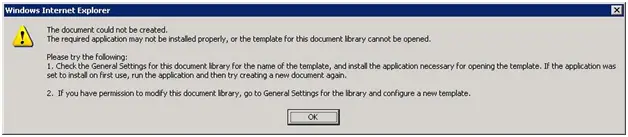
Windows Internet Explorer
The document could not be created.
The required application may not be installed properly, or the template for this document library cannot be opened.
Please try the following:
1. Check the General Settings for this document library for the name of the template, and install the application necessary for the opening the template. If the application was set to install on first use, run the application and then try creating a new document again.
2. If you have permission to modify this document library, go to General Settings for the library and configure a new template.
The computer that I was using is currently been re-formatted and has been installed with Microsoft office, Antivirus and some updates. After I got that error, I scanned my computer for some viruses that I suspected retained from previous format. But after the scan, no virus was found. I even re-installed Microsoft Office in hope it will solve the problem, but still the problem persist.
Please, does anybody could share some experiences on this issue, that might solve my problem too.
Thanks in advance.











