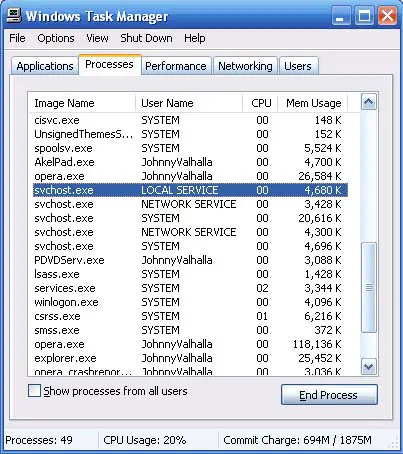I'm getting a 'USB Device Not Recognized' error when plugging my USB drive. How can I fix this type of error? Also, I want to know the difference between Windows 8 Versions VL and N. And what is a svchost.exe? I wonder if it's a virus or not. If so, how can I remove it? And lastly, I keep getting a certificate issue on my browser, how can I fix it?
Problem in “USB device not recognized”.

Consider creating separate thread of one particular problem!!
You'll need to change the device letter name as well as need to update/reinstall the driver for your problem USB. You can do these changes using the Device manager settings under computer > manage. Be sure to log on to computer using admin credentials.
You can find answers to your question related to difference between Windows 8 Pro, VL and N versions over here:
What’s the difference between the Windows 8 Pro, VL and N versions?
SVCHost.exe is an important part of your computer settings that continuously run in the background and ensure that no operations consuming lot of resources than the allowed limit. It isn't a virus so you don't have to kill it. It may be possible that several instances of svchost.exe is continuously running in the background.
Hope the suggestions above would help you!!
Problem in “USB device not recognized”.

When inserting a USB flash drive on the computer, you normally see the message “USB device not recognized” on corrupted devices. But this is not always the case. Sometimes the problem is not with the USB flash drive but with the USB port. Since a normal CPU has several USB ports, try connecting your USB flash drive to other USB ports then see what happens.
If only one port reports that message and the rest are working then that port must be damaged. Don’t use that port again to avoid data loss. But if all USB ports report the same error message then it is possible that your USB flash drive is corrupted. You can fix this issue by formatting your USB flash drive and it should be back to normal.
The file or program “svchost.exe” generally means Service Host. It is a process on the computer that controls or hosts other separate services that Windows or the operating system uses to do different functions. If you will open the Task Manager, you might notice several instances of svchost.exe running on the computer. See image.
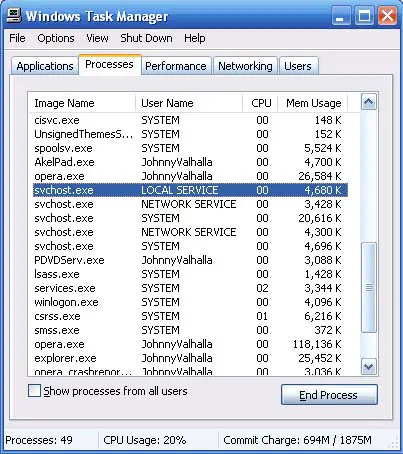
Each instance has different services. Once instance might contain one service for a program and another instance might contain several services associated to Windows.