Problem with Sketchbook Copic Edition
Asked By
0 points
N/A
Posted on - 10/28/2012

Hi to all,
I have recently purchased a sketchbook pro, and now I have downloaded the copic edition but I am experiencing some problems with this edition. When I try to open a file using this edition, I get an error.
The screenshot of the error is attached below:
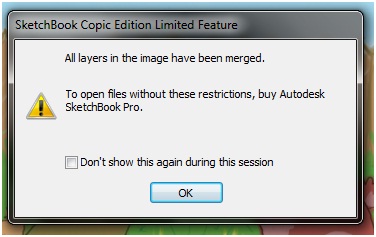
SketchBook Copic Edition Limited Feature
All layers in the image have been merged.
To open files without these restrictions, buy Autodesk SketchBook Pro.
I uninstalled it and again downloaded it but still the same problem persists. Can anyone please guide me what should I do to get rid of this error? I am at my wits end now.
Waiting for your comments and suggestions.
Kindest regards.











