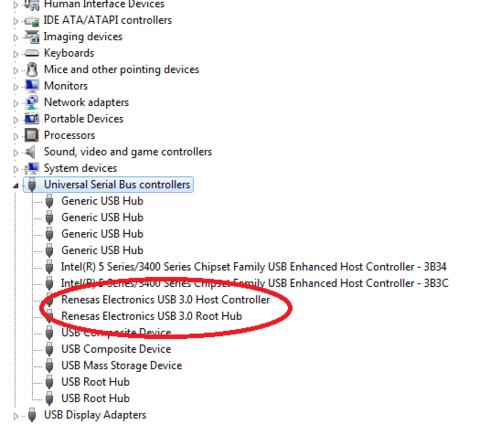Hello Techyv users,
I have Samsung story station. Whenever I tries to connect it to my PC with USB 3.0 interface it says USB 2.0 device plugged in. I even installed USB 3.0 driver but the problem persist. Please help me out.
Problem with samsung story station 3.0 interface On PC

Hello Conley,
First of all you need to determine if you PC has a USB 3.0 port. You can see this on your motherboard's box. Incase you are using an after market chassis, you may have interchanged headers for your USB 2.0 and .30 ports. Please respond as soon as possible so I can assist you further.
Sincerely,
Luz M Terry
Problem with samsung story station 3.0 interface On PC

Hi there Conley Pamela,
There are only three reasons why your PC doesn't see the device as the USB 3.0.
First is that your computer does not support USB 3.0. To check if your computer has the USB 3.0 port, navigate to the Device Manager via Control Panel and expand the 'Universal Serial Bus controllers' sections. If you see a port which name contains USB 3.0 everything's fine. If not, your computer does not support USB 3.0 devices and will always recognize them as a 2.0 versions. To fix that you don't need to upgrade the whole computer, you can only purchase the USB 3.0 host card.
Another common mistake is the cable – make sure you are using the USB 3.0 cable and not the 2.0.
Third possible reason why your computer doesn't recognize USB 3.0 device is that the drivers are not properly loaded. Reinstallation can help if this is the case.
Hope this helped,
Drake Vivian