Asked By
Steve90
0 points
N/A
Posted on - 08/12/2011

I used Microsoft Windows XP as operating system. Recently I am getting a problem. When I am trying to run programs, games. I keep getting these following error message.
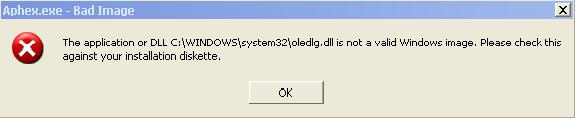
Error code: The application or DLL C:WINDOWSsystem32oledlg.dll is not a valid Windows image. Please check this against your installation diskette.
I am not an expert with computers. Please tell me what to do to fix this problem.
A problem relevant to windows XP

It is a .dll file which is used by windows and other applications. Somehow, you got your oledlg.dll file damaged or corrupt, or the programs and games which uses this dll file are not installed properly.
There are ways to fix this problem that are given below:
If you are getting this problem for a particular program then reinstall that program.
OR
Install a fresh copy of Windows XP
OR
Here is a link from where you can get oledlg.dll it free of charge
https://www.dll-files.com/oledlg.dll.html
Extract the downloaded zip file, and copy all contents from folder and overwrite them into the folder where you have existed oledlg.dll.
A problem relevant to windows XP

If you frequently keep on seeing this error message on whatever program you are running, update your antivirus and run a full-system scan on your computer. It is very odd for an error message to keep on displaying on whatever program that is executed in Windows, the same error is displayed on any program and the fact that the error is about an image or somewhat like that. Update your antivirus and then run a full-system scan on your hard drive.
If the result of the scan is negative, download Norton Antivirus from Symantec’s website: https://us.norton.com/downloads/. After downloading uninstall your previous antivirus and then install Norton Antivirus. Update it first after the installation and run another full-system scan on your computer.
Be cautious on every error message that appears on your computer especially if the error is very irrelevant from the application that you are running.












