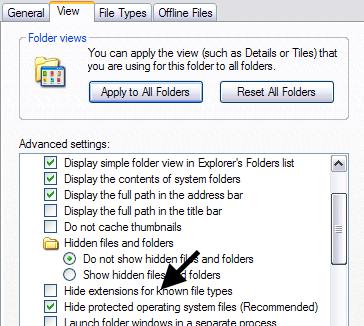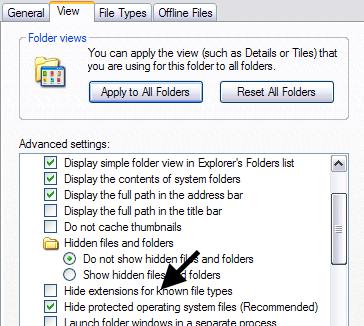I am facing trouble reading DAT files stored in my system.
Can anyone please provide me with the program to read DAT file?
I am using Microsoft Windows 7 operating system.
I will be thankful to you if you can provide me with the program so that it can run on Windows 7.
Answered By
tareq935
0 points
N/A
#161301
Problem reading dat files in Windows 7

At first you have to save the file to your computer. Then change the file extension .JPG or .GIF or .PNG if the file is a picture. Change it to .doc if it’s a word document. Similarly to .xls if it’s an excel file.
Changing file extension:
1. Go to My Computer.
2. Click on Control Panel.
3. Click Folder Options.
4. Click View.
5. Scroll down and uncheck the option “Hide extensions for known file types”
Now you’ll be able to see the file extension. Then change it to your desired extension format.
Right click on the .DAT file. Change the extension after the dot to your desired format.
An alternate solution:
If you are unsure about what the file extension should be then you can try this option Right click on the file and then choose Open With and try with different programs.
Hope these will help you to find the solution.
Thanks
Tareq
At first you have to save the file to your computer. Then change the file extension .JPG or .GIF or .PNG if the file is a picture. Change it to .doc if it’s a word document. Similarly to .xls if it’s an excel file.
Changing file extension:
1. Go to My Computer.
2. Click on Control Panel.
3. Click Folder Options.
4. Click View.
5. Scroll down and uncheck the option “Hide extensions for known file types”.
Now you’ll be able to see the file extension. Then change it to your desired extension format.
Right click on the .DAT file. Change the extension after the dot to your desired format.
An alternate solution:
If you are unsure about what the file extension should be then you can try this option Right click on the file and then choose Open With and try with different programs.
Hope these will help you to find the solution.
Thanks.
Tareq
Problem reading dat files in Windows 7

Hello Sidharth,
I am sure you would have received an email having .DAT file as an attachment and you are not able to open it.
Please note that some email service providers with strange reasons changes the original file format to .DAT file extension and it causes problems to the reader.
What you can do is to ask the sender of that email what kind of file extension is it? Once you know it you can convert the file extension to that correct extension.
Follow these steps to change the file extension:
1. Go to My Computer/Tools/Folder Options/HideExtensionsforknownfiletypes (See image below) and unstick it.
2. Simply right click on .DAT file and change the extension to correct format.
If the sender does not know the correct file extension, you can see the correct file extension by following step
1 i.e. Go to My Computer/Tools/Folder Options/HideExtensionsforknownfiletypes and
2. Then select the said program by right clicking on the .DAT file and then open with the option to select the correct program.