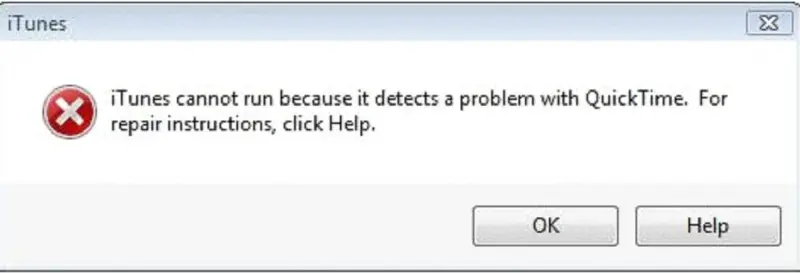Asked By
Mitzu
0 points
N/A
Posted on - 12/05/2011

Hi Amigos,
Well, after updating the iTunes 7.6 to 7.7 and also the QuickTime I got these error that can’t run iTunes. It’s really confusing why this error appears in iTunes which I expect more that compatibility of both applications adapt easily. I’m running the iTunes in Windows XP Home edition. Help please! Thanks in advance Amigos.
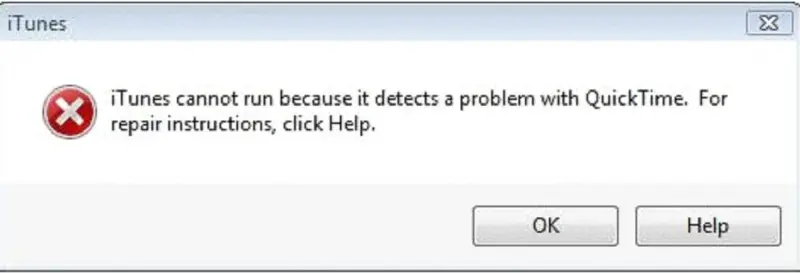
iTunes
iTunes cannot run because it detects a problem with QuickTime. For repair instructions, click Help.
Ok
Help
Answered By
jardeeq
0 points
N/A
#118550
Problem playing iTunes in Windows XP

iTunes
iTunes cannot run because it detects a problem with QuickTime. For repair instructions, click Help.
Ok
Help
This error messages appear when you had quicktime that don’t install properly. It can happen when you update Itunes solely.
To fix this problem you need to reinstall quicktime
Here the step:
1. Go to START then click control panel and choose add or remove programs
2. Select Quicktime and click remove
3. Follow procedure to remove quicktime from your computer
4. Download quicktime installer from apple website https://support.apple.com/kb/DL837?locale=en_US
5. When your download is finished run your installer either by double click it or right click and open
6. Follow the “next next” procedure to install quicktime
7. When you finish reopen I tunes
If the method above failing you
You need to uninstall itunes and quicktime and download again from apple website here the link
https://www.apple.com/itunes/download/
hope it will help you
Problem playing iTunes in Windows XP

Not so sure but that could a problem due to compatibility issues, otherwise your iTunes should be running properly. How did you upgrade the QuickTime? If you simply downloaded the latest version of QuickTime from the internet and installed it, then it could be possible that you got the wrong one.
Since you are using windows XP, I will suggest that you back and download another setup application for QuickTime, and this time make sure that you specify that it should be for windows XP. You may have downloaded and installed a version that is meant to run on another platform like windows and thus resulting to the problems.
Regards
Thompson Locker
Answered By
heechang
0 points
N/A
#118552
Problem playing iTunes in Windows XP

It might be the QuickTime Installer caused this problem so that you must reinstall QuickTime.
Follow these steps.
1. Click Start and Select Control Panel.
2. Find Add or Remove Programs.
3. Click QuickTime in existing program list.
4. Choose Remove.
5. QuickTime shall be then removed.
Then the newest version of QuickTime Installer shall be downloaded and reinstalled.
2. Choose Download Now.
3. Choose the right button to Start.
4. Run QuickTime Installer after download. Follow all on-screen instructions.
5. ITunes could be started now.
Problem playing iTunes in Windows XP

Hi Mitzu
There is another Techyv post which will also helpful for you. Visit this post and get more idea.
ITunes cannot run in my laptop