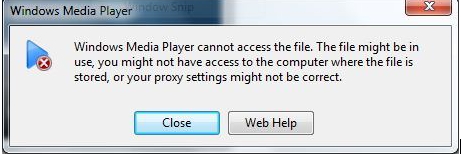Asked By
simon john
40 points
N/A
Posted on - 02/23/2013

Windows Media Player cannot access the file. The file might be in use, you might not have access to the computer where the file is stored, or your proxy settings might not be correct.
I hope someone can help on Windows Media Player running on Windows 7 64 bits, music files is stored in an external USB 2 Hard drive. It was working until the message in the title appeared next to each track.
As suggested in some of the forums I have already deleted the library database, also disabled Media in Windows 7 features and rebooted the system, then re-activated it. I have also unplugged the external drive and rebooted, I am getting the same error with the CD drive as well.
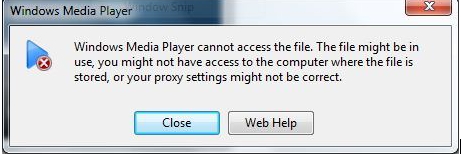
Windows Media Player
Windows Media Player cannot access the file. The file might be in
use, you might not have access to the computer where the file is
stored, or your proxy settings might not be correct.
A problem occurred with Windows Media Player

Hello Simon,
This error appears:
1. when any file is currently in use. To solve the problem, simply terminate the file and start it again.
2. when you do not have administrative rights, or you have no rights to access the specific file.
If this is not the case, then follow the steps below to resolve the issue:
1. on the folder, right click it and select properties -> security tab
2. Go to Edit -> click on Add
3. Here, type "everyone" to grant the permission publicly.
4. Click on Apply and hit OK.
All done.
A problem occurred with Windows Media Player

Hello Dear,
Dear Windows Media Player is very power full pack that can play any format of file.
It cannot run files that are being used by another process for example if I am converting a video song to audio and during this conversion I am trying to play this song.
Then it will show error that this file is being used by another process.
Same as above, you are facing this problem.
Your file is being used by another process.
So please close that process first.
Then try to play. This file will play.
Thanks