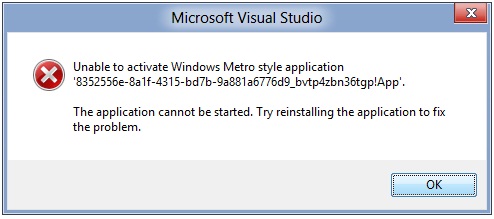Asked By
Adams Baker
60 points
N/A
Posted on - 09/28/2012

Hi guys,
The problem is with my Microsoft Visual Studio while trying to run Windows Metro Style application on my machine.
I tried the same thing several time. Each time it is throwing the error message.
Please help me to solve it.
Thanks in advance.
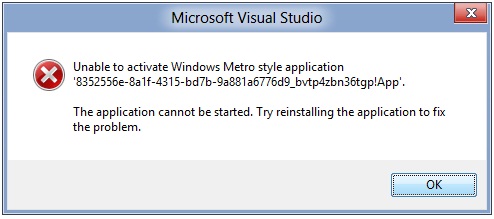
Microsoft Visual Studio
Unable to activate Windows Metro Style application
‘8352556e-8a1f-4315-bd7b-9a881a6776d9_bvtp4zbn36tgp!App’.
The application cannot be started. Try reinstalling to fix the problem.
The problem is with my Microsoft Visual Studio

Uninstall the application, then go to the application data folder and delete all the traces related to that application you can find. Now open your application in Microsoft Visual Studio, change its name back to the original/previous name after that build your project and debug it. It should now be working without any error.
The problem is with my Microsoft Visual Studio

Hello,
I have better way to solve this problem. You will have to do some steps then it will work.
1. You have to remove BIN, OBJ, and BLD folders.
2. You need to delete and re-add the reference to “Windows Library for JavaScript 1.0.RC”.
3. Note that who had already replaced the 0.6 references, so I doubt this will make a difference. I am not sure what is the equivalent reference of C#/VB.
4. After doing the whole process your app will work.
Hopefully, you will resolve your issue.