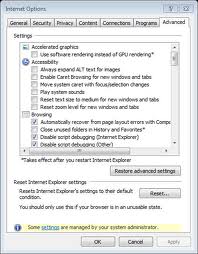Hello techyv,
A problem with my angry birds jet in windows 7. I installed this new angry bird jet game from the internet and was unable to play with it, it is asking for an opengl resolution. I don’t get what it means, I hope you can explain with me about the requirement needed to play angry bird jet in my computer desktop.
Expecting some help from you guys.
A problem with my angry birds jet in windows 7.

Hi,
First of fall check whether you are having this problem for angry birds or for other games also.
There can be a lot of reasons for not running angry bird may be your graphic card is being outdated. Let's do some quick work check your video hardware acceleration if it is high make it low and then try to run into an angry bird. If it doesn't run try this go to your internet options
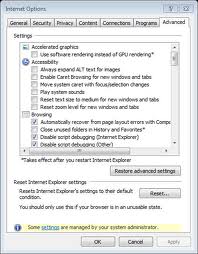
In their press advanced tab and then graphic accelerator section. If there is GPU rendering option selected change it to software rendering. When it restarts your system because the changes take effect.
A problem with my angry birds jet in windows 7.

Hi Jayden,
I think ANGRY BIRD JET you mean is only use for Samsung phones or any mobile phone have a low quality of pixels and
screen resolution that is not applicable of the computer, because Computer have a high quality of pixels resolution.
The warning you encounter, they asking about the opengl resolution it means you must
reduce the screen resolution of your computer so that you can see the graphics clearly.
How to adjust the screen resolution of your
computer?
Here is the code on how to adjust Desktop resolution that your
games is OpenGL Resolution
Code :
// Get the current settings to query the frequency.
DEVMODE mode;
mode.dmSize = sizeof(DEVMODE);
mode.dmDriverExtra = 0;
EnumDisplaySettings(0, ENUM_CURRENT_SETTINGS, &mode);
// Change to new mode.
mode.dmPelsWidth = 800; // New width.
mode.dmPelsHeight = 600; // New height.
mode.dmBitsPerPel = 32;mode.dmFields = DM_PELSWIDTH | DM_PELSHEIGHT | DM_BITSPERPEL | DM_DISPLAYFREQUENCY;
ChangeDisplaySettings(&mode, CDS_FULLSCREEN);
Go back the original ResolutionCode :
ChangeDisplaySettings(0, 0);
Source: https://www.opengl.org/discussion_boards/showthread.php/166093-Desktop-vs-OpenGL-resolution
That's the reason why you can’t play the game because it's required a low
resolution of desktop. I gave you the code to change the screen
resolutionand I hope its help you. Now I suggest you should download a
game that is suitable with the screen resolution so that it will not
require you to change the Screen resolution.
Here is some link of games
that you can easily access to your desktop http://www.oneonlinegames.com/download-games/top-download-games
enjoy playing the game.I hope I answer your question.