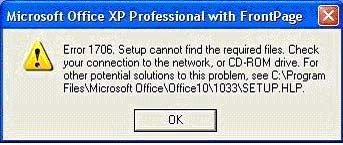Asked By
himelkhan
0 points
N/A
Posted on - 09/18/2011

Hello dear, I need help. Recently I cannot setup Microsoft Office XP software. I install Windows XP and now I cannot install it. I always use Microsoft Office XP and never face in this problem.
"Error 1706.Setup cannot find the required file.Check your connection to the network, or CD-ROM drive.For other potential solutions to this problem, see C:/Program Files/Microsoft office/Office10/1033/SETUP.HELP".
I uploaded an image for understanding. Please help me to fix this error. Thank you
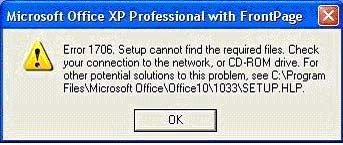
A problem in Microsoft Office XP Professional

The setup wizard can not find the files required for the installation. If you are using an installer CD, the process can not read the files from the disc which only means that the disc is damaged. Check the data side of the disc if it has deep scratches.
If the disk is really badly damaged, you need to obtain another copy of the installer CD or just download it from the internet. If you want to download a copy of it from the internet, be sure to update first your antivirus and then scan the downloaded installer before running the installation.
A problem in Microsoft Office XP Professional

Hi,
First thing you must do is attempt to download the latest version of the installer, try to visit this site and then look or search the version 2.0 or latest version.
After that insert the Microsoft Office XP in the CD-ROM drive or DVD-ROM drive, and then start the Microsoft Office XP setup, and then go to start menu, and click the control panel, then look the Add/Remove programs Icon and then try to use the clip art that before tried to use.
Ben