Problem in linux provisioning for iso 5.4

Hello ,
I am having problem while provisioning Linux OS. I created a gen too image and the install is install-x86-minimal-20090520. But I am having problem at the time of provisioning. I m using bladelogic 8.2, file server windows and Linux ISO 5.4 . I am attaching my error message. Can anyone help me with this?
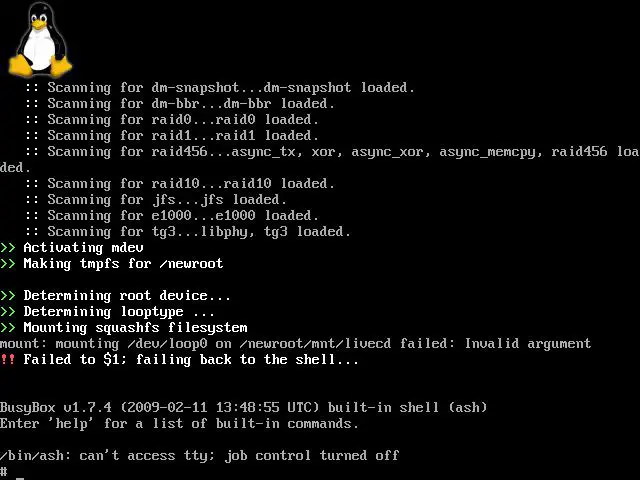
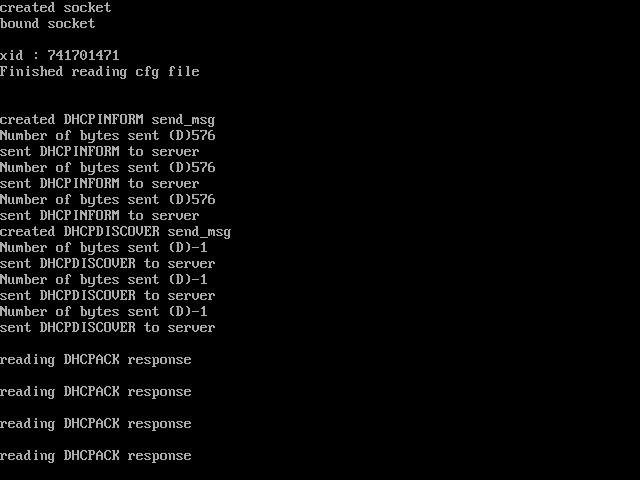
Error:::Scanning for dm-snapshot…dm-snapshot loaded.::Scanning for dm-bbr…dm-bbr loaded.::Scanning for raid0 loaded.::Scanning for raid1…raid1 loaded.::Scanning for raid456…async_tx,xor,async_xor,async_memcpy,raid456 loaded.::Scanning for raid10..raid10 loaded.::Scanning for jfs…jfs loaded.::Scanning for tg3…libphy,tg3 loaded. >> Activating mdev >> Making tmpfs for /newroot >> Determining root device… >> mounting squashes file system mount: mounting /dev/loop0 on/newroot/mnt/livecd failed:Invalid argument !!Failed to $1;failing back to the shell…BusyBox v1.7.4 (2009-02-11 13:48:55 UTC)built-in shell (ash) Enter 'help' for a list of built-in commands. /bin/ash:can't access tty;job control turned off created socket bound socket xid: 741701471 Finished reading cfg file created DHCPINFORM send_msg Number of bytes sent (D)576 sent DHCPINFORM to server Number of bytes sent (D)576 sent DHCPINFORM to server Number of bytes (D)576 sent DHCPINFORM to server Number of bytes (D)576 sent DHCPINFORM to server created DHCDDISCOVER send_msg Number of bytes sent (D)-1 sent DHCPINFORM to server Number of bytes sent (D)-1 sent DHCPINFORM to server Number of bytes sent (D)-1 sent DHCPINFORM to server reading DHCPACK response reading DHCPACK response reading DHCPACK response reading DHCPACK response











