Problem with Java Script text editor after installing Roll Up

After you install the cumulative update package 10, I opened it up and existing Java Script web resources or create a new resource from the JavaScript web text editor using crm,chances were that I received the following error message.
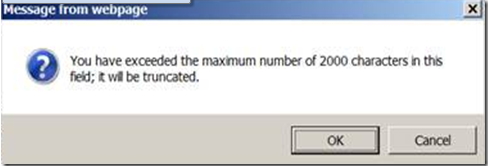
Message from webpage
You have exceeded the maximum number of 2000 characters in this field, it will be truncated.
I need to solve this prompt error. Experts can join me to solve this problem correctly…











