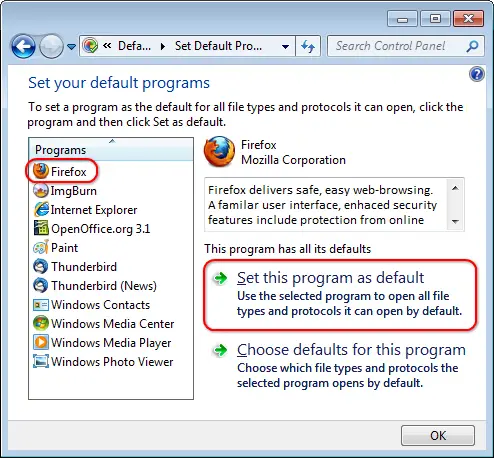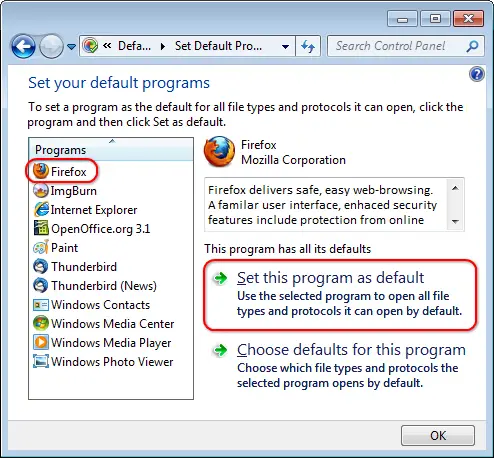Hello,
I am using Windows 7 OS and I was using Internet Explorer as my browser. But IE is not very efficient so I opted for Firefox. I downloaded Firefox 17 and installed it. Problem is I can't make it my default browser. I have tried setting it several times but it doesn't work. Every time I open a link it opens through IE not Firefox. I tried the option to deselect the option from IE that makes it the default but no luck yet. What should I do?
Problem with Internet Explorer and Mozilla Firefox

If you continue having the issues with the default browser on your windows 7 computer. You can also use one of the leading browsers in the world and I will assure you that this browser will be your default browser and will be very compatible with your windows 7, it is also compatible with Linux & iMac. It has different language you can select. On this Google Chrome Link you can get the software and enjoy browsing with out any hustle or errors.
Problem with Internet Explorer and Mozilla Firefox

Hi there,
To set Firefox as your default browser completely you need to follow the steps below:-
1. Go to your control panel.
2. Choose the Programs and Defaults tab.
3. From there you can see the Set your default programs tab.
4. Go there and select Firefox.