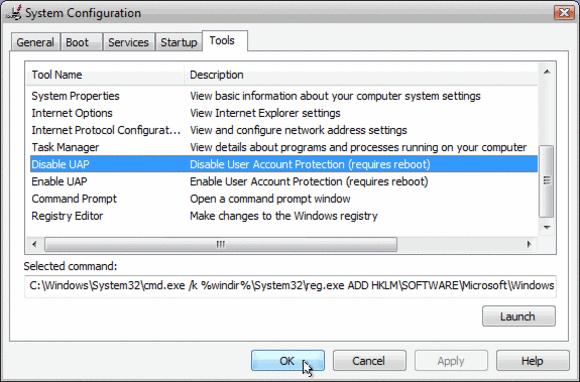I am a web developer and am so looking forward to getting into Joomla but can't even get the XAMPP to install properly. Can you help me with this please?
I have downloaded XAMPP from apachefriends.com successfully. However, when I try to install it Apache is refusing to start.
I have watched the Installing XAMPP by Andrew and all goes well until I get to open the XAMPP Control Panel. I can't get Apache to START.
I have checked the Link and of course this page is blank.
I am using Vista Pro. I have disabled ports 80 & 443 in Skype. Any ideas?
I would be so grateful if someone could help me?
Problem Installing XAMPP – Apache Won’t Start

Fist, install Microsoft Visual C++ 2008 SP1 Redistributable Package (x86) as this is now an essential requirement for XAMPP to run.
Did you by any chance install XAMPP to "Program Files?" If yes, you may be unable to start the apache due to insufficient privileges. One solution is to disable user account control. To do so run "msconfig" and browse to tools. Click the "Disable UAP" and click the launch button. You have to restart the computer for this to take effect.
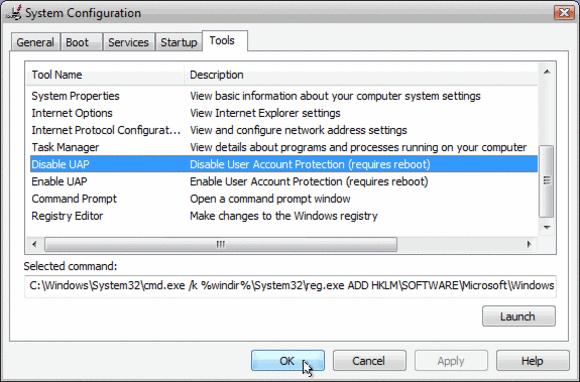
After disabling and restarting, check whether you can access XAMPP control panel.
If the problem persists, post the contents of xamppapachelogserror.log so that we can help you localize the error.
PS: I would advice you to install XAMPP in top level directory like "C:xampp" on Vista. It is much easier to manage and you can elevate user security on this folder instead of disabling UAC by right clicking the folder and using security settings.