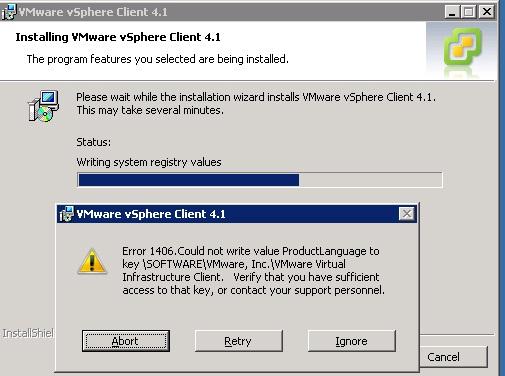Hi experts,
I was installing VMware vSphere Client 4.1but I keep getting an error message that looks like this:
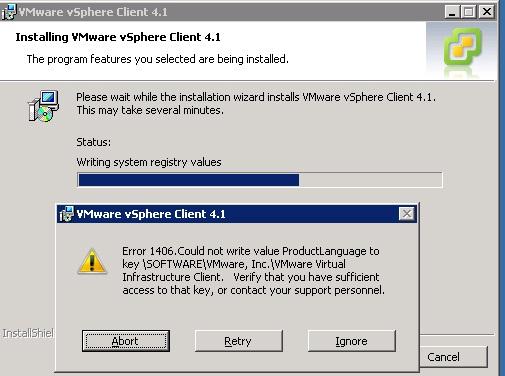
Error:
Error 1406.Could not write value productLanguage to keySOFTWAREVmware,Inc.Vmware Virtual Infrastructure Cliennt.Verify that you have sufficient access to that key,or contact your support personnel.
I am using Window 8 64-bit machine.
Can you guide me how to deal with this error?
Thanks!
Problem installing VMware vSphere Client 4.1

This emergence is dissolved in vCenter host 4.1 Update two. To download vCenter host 4.1 Update two, check the VMware Download core.
To act around this effect while you don't prefer to promote to vCenter host 4.1 Update, substitute VIClient.dll on whole involved workstations.
Mark: This workaround utilizes alone to vCenter host 4.1 GA, and not to vCenter host 4.1 Update 1.
To substitute VIClient.dll:
Elicit VIClient.dll of VIClient.7z (affiliated to this content) to an irregular position.
Mark: You may demand to download the 7-Zip instrument from http://www.7-zip.org/.
Assure that no vSphere customer sittings are presently executing. Dismiss whole sessions.
In the windowpanes Installation ram (commonly C:), attend Program lodgesVMWaresubstructureVirtual substructure customer4.1.
Resume the vSphere customer.
Problem installing VMware vSphere Client 4.1

Hai Antonio Philippe,
To fix the error, you have to delete a registry entry. Then only the installation will continue without any error.
The location for the registry entry is : HKEY_LOCAL_MACHINESOFTWAREWow6432NodeVMware, Inc.
For this you have to open the run program. Then enter 'regedit' without quotes and press enter.
Then a window will open. In this window expand the HKEY_LOCAL_MACHINE folder, then expand the SOFTWARE folder, then expand the Wow6432Node folder. There you will find a registry named 'VMware, Inc'. Just delete the entry and thats all.
Now run the installating again. Every thing will work perfectly.
Hope these helped.