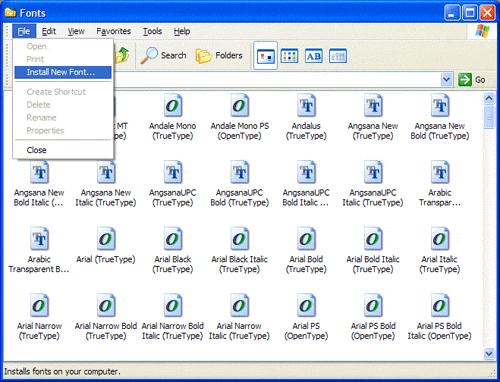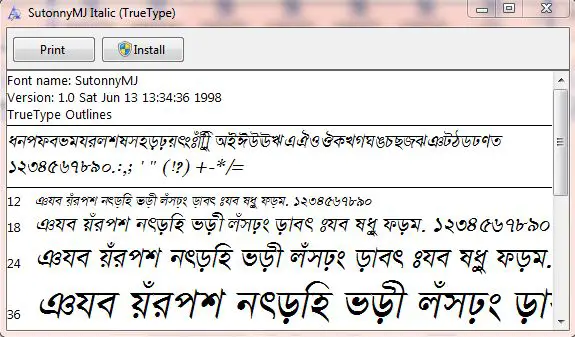Hi all,
I am trying to copy a TTF font from a USB Drive to the windowsfonts folder, but I cannot install the font.
Install font in file menu is deactivated.
Few days back I installed some other fonts.
But don't know what is wrong today.
I directly pasted the font to the font folder also but not shown in MS word and other application.
Any Help?
Thanks.
Problem with installing fonts to font folder.

Click on Start and then go to Control Panel. Double click the Fonts folder. Then choose File and Install New Font. Locate the fonts you want to install. Select a font folder that you want to install. Always remember to unzip folders before installing.
Select the fonts you want to install. If you want to select more than one font, hold down the CTRL key and click on all the fonts you want to install. To copy the fonts to the Fonts folder, make sure the Copy fonts to the Fonts folder check box is selected. Then click OK to install.
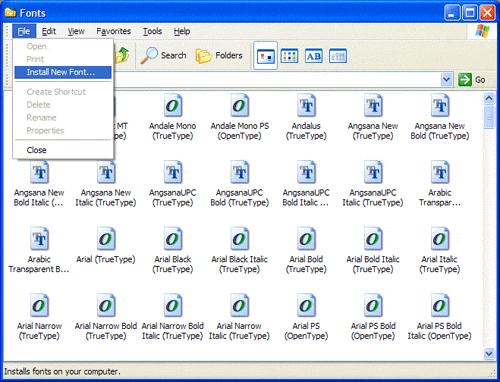
Problem with installing fonts to font folder.

It is unusual for the Install New Font option in the File menu of Fonts to be disabled.
This is the first time I have heard about this type of problem. Try updating your antivirus then run a full system scan on your computer.
If the result is negative and you did not find a single virus in your system, try checking your computer for any possible errors. Use a disk utility application to check the system.
If after the disk check you did not find any problem in the hard drive’s file system, try deleting the fonts you previously copied into the Fonts folder. Then go again to the folder where the fonts you wish to install are located.
Drag each of the fonts to the Fonts folder.
This will only work if the fonts are still not installed.
Answered By
louis
0 points
N/A
#111603
Problem with installing fonts to font folder.

Dear Chiara Jones,
You can install your desired font on your computer by another way without copy paste. To install your font just follow the below steps.
1. First go to your font file that have the file extension .TTF.
2. Then double click on the font after that the new window chrome.
3. Finally click on install button from below the window.
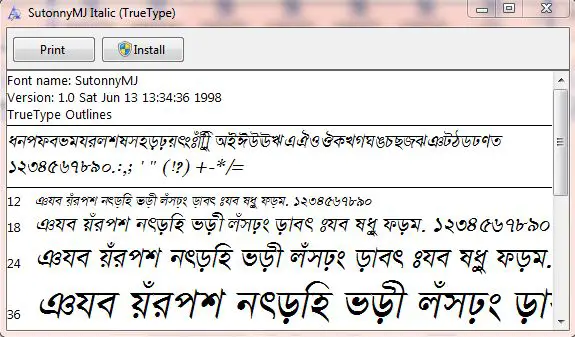
Thanks and Regards,
Louis.