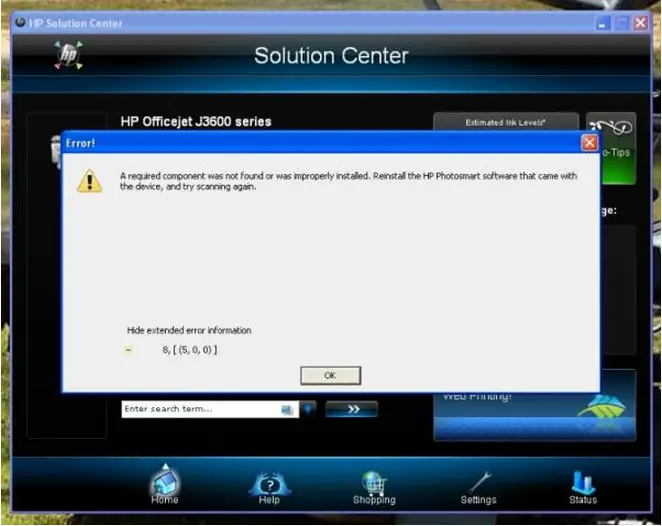Hi,
The problem is with the installation of HP Officejet J3600 all-in-one machine. The machine was running smoothly. Today while scanning it has thrown an error message saying
A required component was not found or was improperly installed. Reinstall the HP photosmart software that came with the device, and try scanning again.
The scan is stopped.
Please help to get a remedy of this issue.
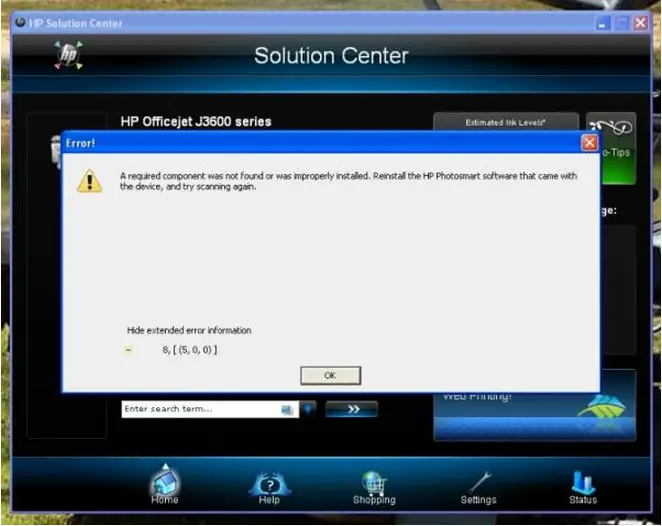
The problem is with the installation of HP Officejet J3600 all-in-one Machine

Hi,
Reinstall the HP Photosmart by inserting the HP Officejet J3600 installation CD, if you do not have the installation CD click this link to download the HP Photosmart software directly from HP,make sure you select the exact model number of your printer.
Make sure there are no other installations or running applications before you continue.Follow the instructions to reinstall the software.if asked to restart you machine please close all documents and restart.after the restart try scanning your document again.
I hope this helps thank you.
The problem is with the installation of HP Officejet J3600 all-in-one Machine

Hello Alexander,
Please check if the DIM (Digital Imaging Monitor) is active. You can find the DIM at the right bottom part of screen/task bar. You will see a green circle logo with a check mark on it.
If Inactive, please turn it on by going to the "services".
Here's the steps:
– Type "services.msc" on the search box then hit Enter.- Look for Digital Imaging Monitor under the Services then Start/Restart the application.
If above steps have not solved the issue you can try plugging in the printer to a different USB Port at the back of your computer and plug the power cable directly to the wall not from a surge protector to stabilize power.
You may start scanning after completing these steps.
Hope this helps.
Regards,
Kroskey