Asked By
gmsarwar
0 points
N/A
Posted on - 12/18/2011

Dear experts,
Having installed the iPPOTV software I was unable to open the program and an error message has been shown in the monitor like the image below. While trying to uninstall and reinstall the same message is shown again and again. Please help me so that I can use it properly. Thanks in advance for your kind supports.
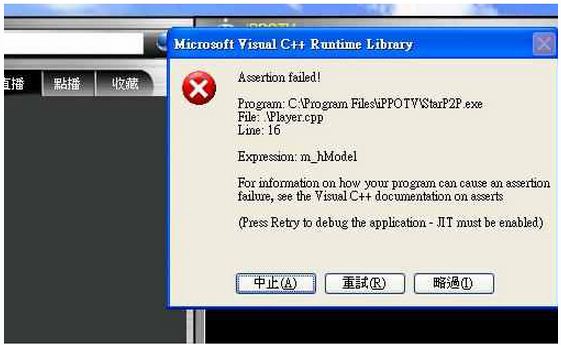
Microsoft Visual C++ Runtime Library
Assertion failed!
Program: C:Program FilesiPPOTVStarP2P.exe
File: Player.cpp
Line: 16
Expression: m_hModel
For information on how your program can cause en assertion failure, see the Visual C++ documentation on asserts
(Press Retry to debug the application – JIT must be enabled)
Problem to install and use “iPPOTV”

Gmsarwar
Hi,
Not going to the discussions and reason as to why you require iPPOTV, instead of going to the more versatile applications like tvuPlayer, sopcast etc. Check the link.
We suggest that you first Uninstall the application, using the windows uninstall option.
Then download a fresh copy of the program from this link.
After download is complete, temporarily disable any Antivirus software on your system, and then Re-Install the iPPOTV application downloaded in your system.
Also, please note, the installation should be performed on its default location like: C:Preogramfilesipp…..
Reason, this application, always creates issues as soon as you either install any gaming software, or any software which uses the bandwidth / memory. Its dll files do get corrupted.
.
PT
Problem to install and use “iPPOTV”

Going slightly technical, when assertion or an assertion statement is used in a program, it indicates a condition that you think to be correct or true at a point in your program. Now, when that condition is not true then the assertion fails therefore interrupting the execution of the program and then afterwards the Assertion Failed dialog box will appear.
This is the part in the program where a condition is tested. In your case, the assertion error happened maybe because the application failed to access the Visual C++ runtime library. It is sometimes caused when the program is outdated or is not compatible with your operating system. Before installing the application make sure you meet all the requirements.
You can try to fix the problem by installing the latest version. Download IPPOTV 12 build 941. It supports Windows XP, Windows Vista, and Windows 7. Microsoft Windows 8 and later not supported. Once downloaded, uninstall your existing IPPOTV application then click Start, All Programs, Accessories, System Tools, and then Disk Cleanup. Select drive C and click OK.

Check “Setup log” [if available] and “Temporary files” then click OK. Restart your computer and then install the latest version you downloaded. For those who do not know, IPPOTV is an international, multi-language online TV network created by StarP2P Inc. The program modernizes peer-to-peer [P2P] streaming file sharing technology.













