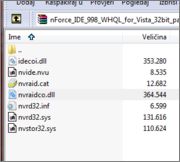I have a problem with hard disk. Windows does not recognize my SATA HDD. I have downloaded my sata hdd driver but I do not know where to unpack content of archive file. Here's a picture I get after unpacking:
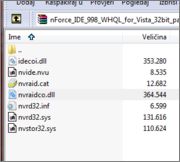
Can anyone help me with this problem? Thank You.
Answered By
Bertha
0 points
N/A
#127392
Problem with hard disk driver

Hi MichaelBenedetto, usually this happen because your new SATA HDD still not format to ntfs/fat32/fat/exfat yet. use some of these tips
1. Go to Start > right click My Computer (Computer on Vista/7) > Manage > Storage > Disk Management. If you can see your new HDD here, it must be still Offline. Right click that offline HDD, then select online.
Or you can format it to format exfat/fat/fat32/NTFS. After it format, test it with browse My Computer
2. If you can't find it, you can use software to help you find and format your new HDD. I suggest to use EASEUS Partition magic to help. It will find any partition and disk although it still empty or not formatted. Format your new disk from there. Now you can browse your new HDD in Computer