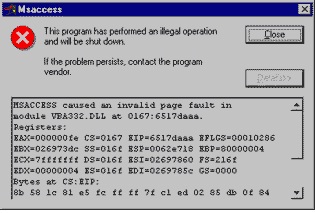Hi expert,
The problem happened in my Ms Access.
I need to solve it. Need a solution. Please help.
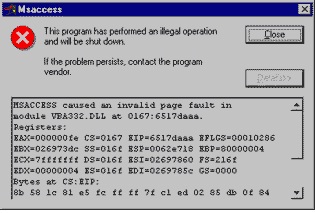
Msaccess
This program has performed an illegal operation Close
and will be shut down.
If the problem persists, contact the program
vendor. Details
MSACCESS caused an invalid page fault in
module VBA332.DLL at 0167:6517daaa.
Registers:
EAX=000000fe CS=0167 EIP=6517daaa EFLGS=00010286
EBX=026973dc SS=016f ESP=0062e718 EBP=80000004
ECX=7fffffff DS=016f ESI=02697860 FS=216f
EDX=00000004 ES=016f EDI=0269785c GS=0000
Bytes at CS :EIP :
8b 58 1c 81 e5 fc ff ff 7f c1 ed 02 85 db 0f 84
Thanks a lot.
The problem happened in my Ms Access

Hello Brenda,
What operation exactly are you performing on MS Access at the time when you get that error message? It could be the action that you performed that resulted to that issue. Other possible causes of the issue could be the following:
-
You might be trying to open a file that is not supported by MS Access. And therefore you will need to check the format in which the file you might be trying to open is in and make sure that it is supported by Access.
-
If you are trying to save a file in a format that is not supported by MS Access then it is possible to get such an issue.
If the error persists, you might need to reinstall the MS Office components on your computer.
Regards,
Carl
The problem happened in my Ms Access

As far as I remember, I know I’ve already encountered a page fault error long time ago and in my case it is only a normal glitch on the program while it is being used and fixes it by simply restarting the application. I’m not sure if it’s the same with you but try restarting the application after it closes. If it closes again with the same error, try installing Visual C++ Redistributable if you don’t have it yet.
If you already have Visual C++ Redistributable on your computer, just update it to the latest version. Visit Visual C++ Redistributable for Visual Studio 2013. It requires Windows Server 2003, Windows Server 2008 R2 Service Pack 1, Windows Server 2008 Service Pack 2, Windows Server 2012, Windows Server 2012 R2, Windows XP, Windows Vista Service Pack 2, Windows 7 Service Pack 1, Windows 8, and Windows 8.1.
If this version of Visual C++ Redistributable is not compatible with your operating system, visit The Latest Supported Visual C++ to download a compatible version for your computer. You can also try uninstalling Microsoft Office Access from the Microsoft Office Suite. After uninstalling, install it back.