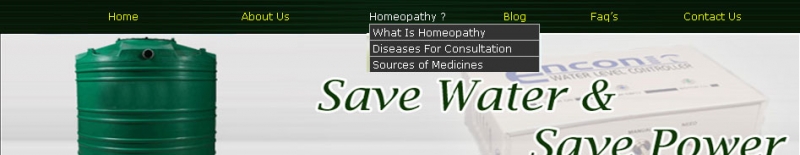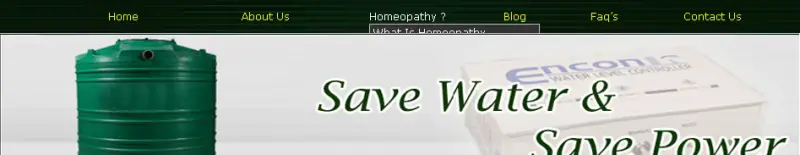Asked By
Conroy
0 points
N/A
Posted on - 08/27/2011

Hello,
Good Morning to all. Please help me. We do web development applications.
We face a problem with inserting a Flash Banner in a static HTML Page.
We follow the following code. It works fine on Firefox. But when we come to Internet Explorer, it overlapping the top menu.
We inserted the following code.
<object classid="clsid:D27CDB6E-AE6D-11cf-96B8-444553540000" codebase="http://download.macromedia.com/pub/shockwave/cabs/flash/swflash.cab#version=6,0,29,0" width="974" height="213">
<param name="movie" value="images/banner.swf" />
<param name="quality" value="high" />
<embed src="images/banner.swf" quality="high" pluginspage="http://www.macromedia.com/go/getflashplayer" type="application/x-shockwave-flash" width="974" height="213"></embed>
</object>
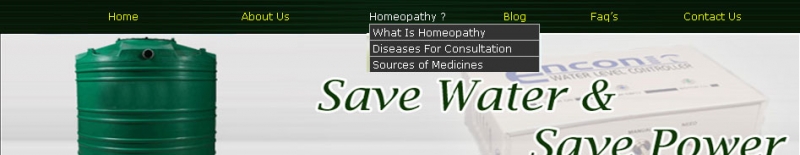
Fig 1 : Firefox Output
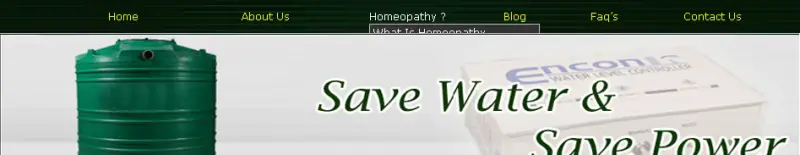
Fig 2 : IE Output
Answered By
Josephm
0 points
N/A
#118705
Problem with Flash Banner in HTML Page

Hello,
The code you are using is fine,
You should though use the Attached one and test and post if it has worked for you:
Problem with Flash Banner in HTML Page

try resetting your line 2 and 3 as following.
<param name="movie" value="images/banner.swf">
<param name="quality" value="high">
Or else we usually using scripts to avoid this problem. A typical code will look like as following.
First of all copy this java script and save it to your server as .js file
var bo_ns_id = 0;
function startIeFix(){
if(isIE()){
document.write('<div id="bo_ns_id_' + bo_ns_id + '"><!-- ');
}
}
function endIeFix(){
if(isIE()){
document.write('</div>');
var theObject = document.getElementById("bo_ns_id_" + bo_ns_id++);
var theCode = theObject.innerHTML;
theCode = theCode.substring(4 ,9+theCode.indexOf("</object>"))
document.write(theCode);
}
}
function isIE(){
// only for Win IE 6+
// But not in Windows 98, Me, NT 4.0, 2000
var strBrwsr= navigator.userAgent.toLowerCase();
if(strBrwsr.indexOf("msie") > -1 && strBrwsr.indexOf("mac") < 0){
if(parseInt(strBrwsr.charAt(strBrwsr.indexOf("msie")+5)) < 6){
return false;
}
if(strBrwsr.indexOf("win98") > -1 ||
strBrwsr.indexOf("win 9x 4.90") > -1 ||
strBrwsr.indexOf("winnt4.0") > -1 ||
strBrwsr.indexOf("windows nt 5.0") > -1)
{
return false;
}
return true;
}else{
return false;
}
}
Then insert this javascript to the hatmal page with in the head part
<script type="text/javascript" src="ieupdate.js"></script>
Make sure to include this code in every web page.
Finally include the following syntax to your above given code
<script type="text/javascript">startIeFix();</script>
————————————————–
—————————————————
<script type="text/javascript">endIeFix();</script>