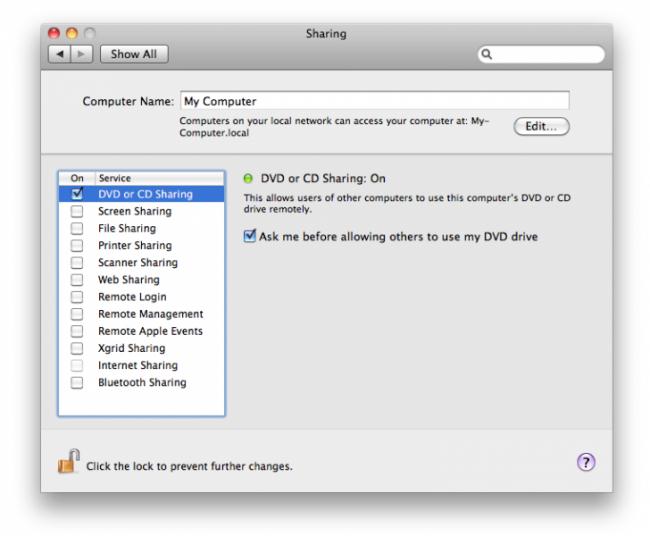I have a lot of stressing works every day, and I just want to relax for while with my MacBook Pro and watch movie on it, I installed DVD sharing for Mac to watch movies thinking it would play and it didn't, instead the error massage showed up.
I didn't know what to do, is there any effective solution regarding on this problem?
Problem of DVD sharing for Mac for installation

Hi,
Read the steps below and then try to run DVD sharing:
1. There are separate updates for Windows and Mac systems so make sure that you installed the correct version on your system. The Mac version of the update is available here – https://support.apple.com/kb/DL113?locale=en_US.
2. Go to the Sharing settings and check the settings. Make sure that the DVD sharing is set to ON. See the screenshot below:
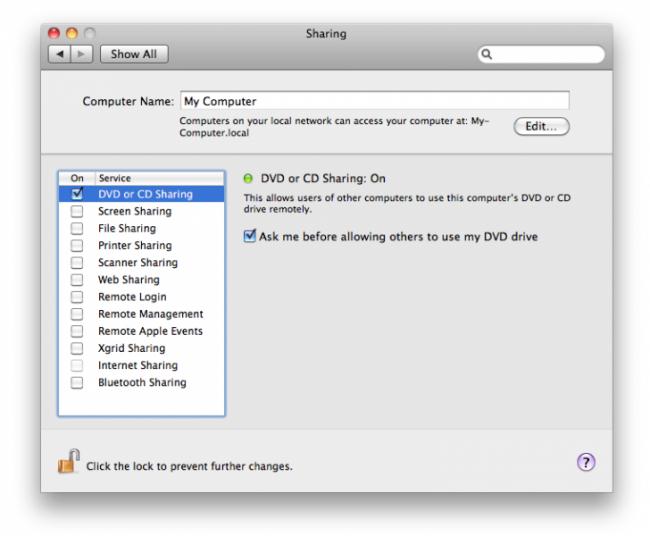
3. You should have a network connection to run DVD sharing. The network connection should be active on both the host system and your system.
4. The host system should support Remote Disk. If it does not support Remote Disk then the DVD sharing cannot be done.