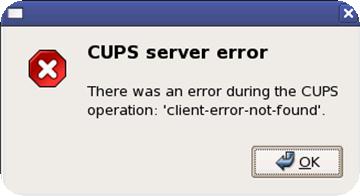Asked By
Mariana1
0 points
N/A
Posted on - 09/10/2011

Yesterday I’ve trying to print a Document my CUPS server crashed and my default printers has been replaced and after that, I had tried to access KDE printer configuration an error message has appeared :
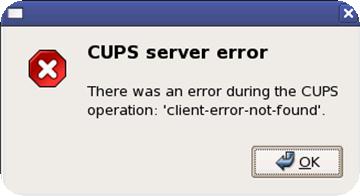
Error:
CUPS server error
There was an error during the CUPS
operation: ‘client-error-not-found’
Even after restarting my CUPS server had the same problem. So What would I do?
Hope you are going to help me on this.
Problem with CUPS server on Fedora

UCPS is an Open source printing system. It can use to print something from few applications. For an example you can print a picture in webpage from the printer through UCPA printing system.
It can keep tracking about the printing history and the current states of the printer that you are going to use through the UCPS.
From the UCPS it converts the print data which it get from the application into the printer understandable data. Then the printer can print data without any difficulty.
But the printers that you use can be change from machine to machine. So it is very difficult to control the situations to the CPS system.
If you using the printer first time, it can be crashed because the system cannot identify the printer correctly. Other vice it can be happens because of the load of work.
However these links will help you to find the solution.
https://www.cups.org/
https://www.cups.org/articles.php?L273+TFAQ+Q
https://www.fedoraforum.org/forum/archive/index.php/t-103848.html
Thank you …
Answered By
pa21ul
0 points
N/A
#122905
Problem with CUPS server on Fedora

Hello Gregory,
Try restarting the CUPS server, which can be done by using the following command:
-
sudo /etc/init.d/cups restart
The CUPS service will first be stopped. Then it will be started again. If this doesn't work, you can make some changes in the printer.conf file.
Check the contents of the file by using the following command:
-
cat /etc/cups/printers.conf
Find the printer which has the State Stopped and change it to:
Hope this helps.
Happy computing,