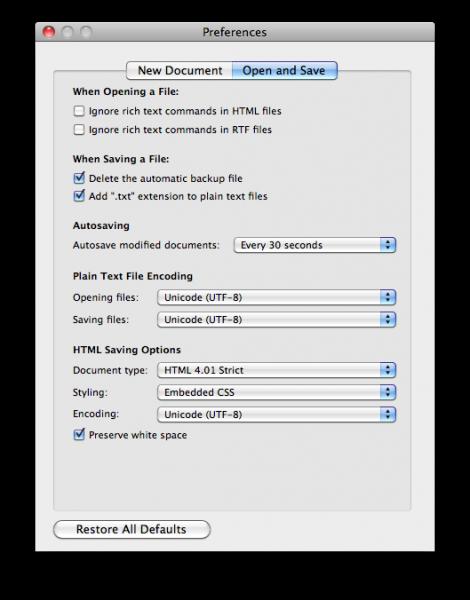Asked By
carlos
0 points
N/A
Posted on - 02/16/2012

I used iA Writer in my MacBook Pro. It is a text editor which you can download in Apple Store. But I always have error when trying to browse versions. The error comes out with the space like in the background and the document placed on the left pane and the versions on the right pane. I posted the screenshots of the error. Does anyone have the same issue with iA Writer? I need help.

There was a problem connecting to the server.
URLs with the type “file:” are not supported.
Problem with Connecting to iA Writer

Hello Carlos,
The question you have put is quite rare, mostly this sort of error doesn't occur to the IA writer. But you can use the following standard steps to try resolving the issue.
1. Backup all your data.
2. Re-check the server settings.
3. If there is any problem reset them to default.
4. Try to open the document again.
5. if the problem exist re-install the application.
6. As a cautious step do check your firewall and internet settings.
7. If the problem still persists you can contact the IA write them.
Problem with Connecting to iA Writer

First: you check the latest updated of a browser, a writer software and drivers all must be updated and latest.
Second: install good and reliable antivirus software's.
The writer can import everything as plain text files (encoded in UTF-8) and also .Markdown files extension.
Option below file in port in plain text files:-
Another solution is
You just manually append .txt to the files it saves. Without any problems
You can freely change the extension. In the app's preferences, but for now you can just change them all to .txt and edit freely With Plain Text and now check the Ia writer in the back book pro
Thanks.