Asked By
Sachi Yu
0 points
N/A
Posted on - 03/05/2012

I need advice from someone please. On attempting to upgrade my phone I got the following error message (screenshot included):
“Problem with communication between cell phone and PC
Please disconnect the cable from your cell phone in order and remove and connect the battery. Power on your cell phone and press the Retry button to resume update”
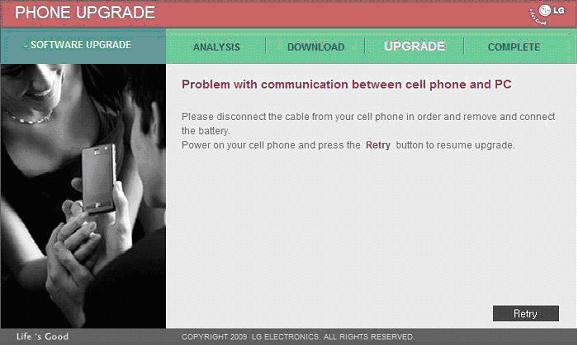
After following the directions(pop battery, retry, etc.) the process of connecting starts but cannot finish, with the error message popping up again. My phone is on 'usb data' mode, not 'sync music' mode, as should be.
The help menu indicates that there is some kind of LG USB Modem Driver for downloading, so I tried it but when I ran the installation, an error message appears:
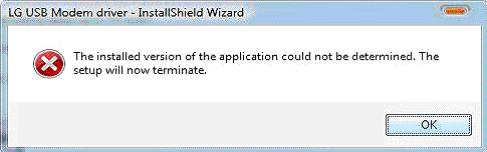
LG USB Modem driver – InstallShield Wizard
The installed version of the application could not be determined. The setup will now terminate.
OK
My OS is Windows Vista (32-bit)
I need to know if updating the firmware would erase my phone’s data, like my contacts. If it does, how do I back them up before upgrading?
Many thanks for the help!
Problem with communication between cellphone and PC

Not all phone applications are compatible with Windows Vista or Windows 7. These 2 versions of Windows always have conflicts with some applications especially compatibility issues. The most compatible operating system for any applications is still Windows XP. I think this is what’s happening to your application. If you always encounter this error that your computer is unable to communicate with your phone, try disconnecting the phone from the computer. Or even remove the battery for about 5 minutes then try it again afterwards. If it still does not work, try transferring to other available USB ports of your computer. I’m sure your CPU has more than 1 USB ports available.
Problem with communication between cellphone and PC

Hello Sachi,
I am using an LG phone and I just got the same problem. The possible way to do to fix this is to install the CD that comes with your mobile phone package so that you can be able to sync your files.
Remember to create a back up of all your files before syncing as it will update your phone's firmware and will remove all the data on your mobile phone. After inserting the CD to the CD/DVD ROM, run or install it. Connect your phone when prompted to connect it and then choose the back-up files option.
Good Luck!
Regards,
Mali
Answered By
Sachi Yu
0 points
N/A
#114272
Problem with communication between cellphone and PC

I did backup all my files from my phone before I upgraded my phone. I completed my update thanks to your suggestions and to this site. A lot of thanks for your time and answers!












