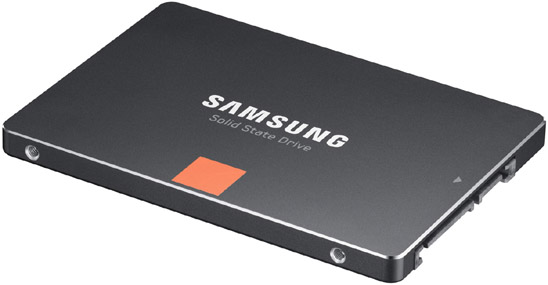Asked By
muzidi
0 points
N/A
Posted on - 03/09/2012

I'm unable to boot my Meccer Classmate. It displays "Pri Master Disk: S.M.A.R.T.
Status BAD, Backup and Replace
After that it displays a blue screen which reads:
Technical Information:
***STOP: 0x000000ED (0x86FDF938,0xC0000006,0x00000000,0x00000000)
Please help me out.
Problem with booting my Meccer Classmate

Try to run a repair installation on your Windows. A Corrupted portion on your hard drive might be present. A Repair of your Window OS will restore or heal the corrupted Portion.
There might be a problem with your Hard Disk. Have you ever tried to check if there are any Bad sectors on your hard drive?
The first thing you should do is to run a Chkdsk to repair file system errors. If your drive can’t boot, insert your Windows Installation Cd and Run a Recovery Console. (https://support.microsoft.com/en-us/help/17101/windows-7-system-recovery-options)
After running a recovery console and the problem still persists then you should make a backup on all your important files by transferring them into a USB, or external drives, and then replace your Hard drives.
Problem with booting my Meccer Classmate

That’s not good. Receiving a SMART alert from your hard drive is actually the thing I’m avoiding that’s why I do proper maintenance on my PC. Receiving a SMART error means your hard drive is literally in bad shape. To be specific, your hard drive is dying or is about to fail.

As much as possible, when you receive this kind of error, make a backup immediately of the hard drive’s contents if it’s still possible. Because when it completely fails, you will not be able to recover any of its files. This is the kind of error that is unfixable.
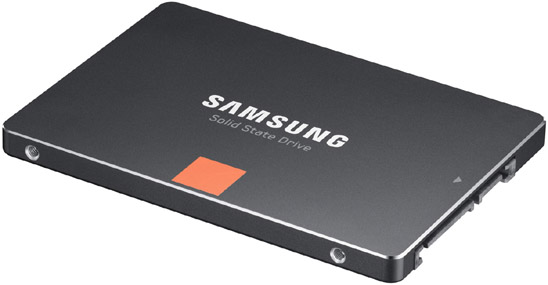
The only solution is to replace it with a new one because there’s nothing you can do with a failing hardware. What you can do is to salvage anything recoverable from the hard drive. For a brief explanation about SMART, SMART stands for Self-Monitoring, Analysis, and Reporting Technology. It is a kind of monitoring system built into a hard drive both HDD and SSD types.
SMART is capable of detecting and reporting different indicators of drive reliability designed to detect early hardware failures. When SMART detects a possible drive failure, your operating system will alert you about the error so you can backup or copy the drive’s data to another storage device to prevent data loss and to replace the failing drive.