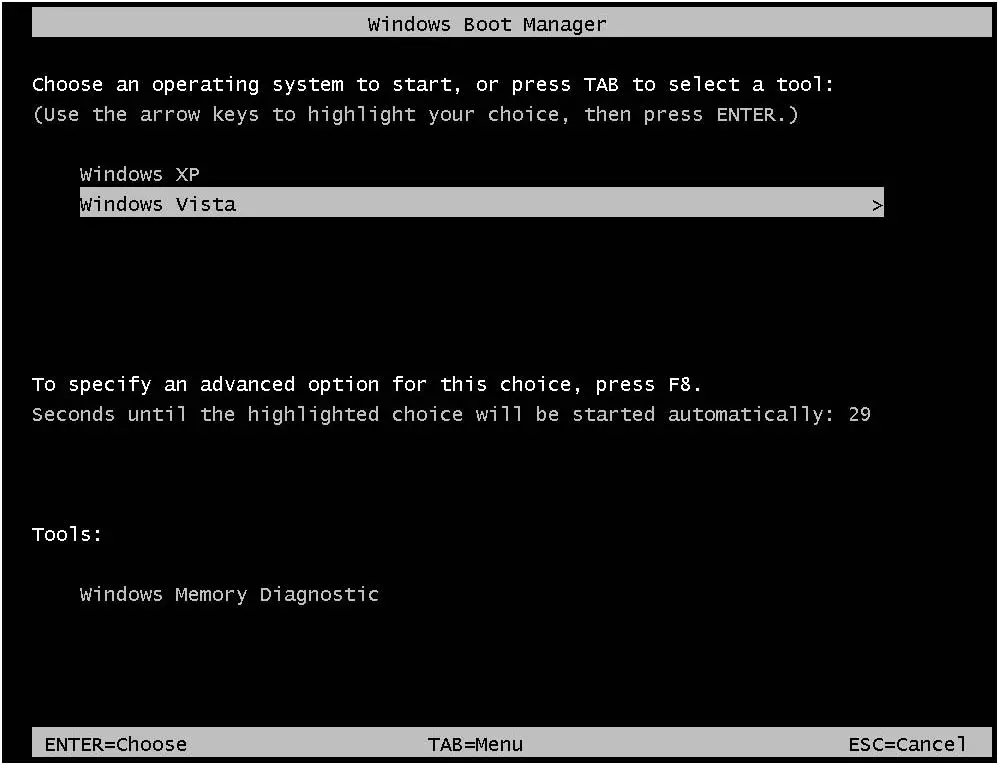Asked By
rootkit
110 points
N/A
Posted on - 04/19/2011

I have installed Ubuntu 9.04 with Wubi inside Windows XP (like regular app) and when I start my PC there is a option menu which is asking what I want to use – Windows XP or Ubuntu. The thing is that I reinstall Ubuntu OS (its just not for me), but the option menu at start up is still there.
The PC is working fine, but its just annoying. What can I do?
Should I reinstall Windows OS?
Answered By
suzuki
0 points
N/A
#85734
Problem Uninstalling Ubuntu 9.04 on Win XP

I guess you are talking about this menu:
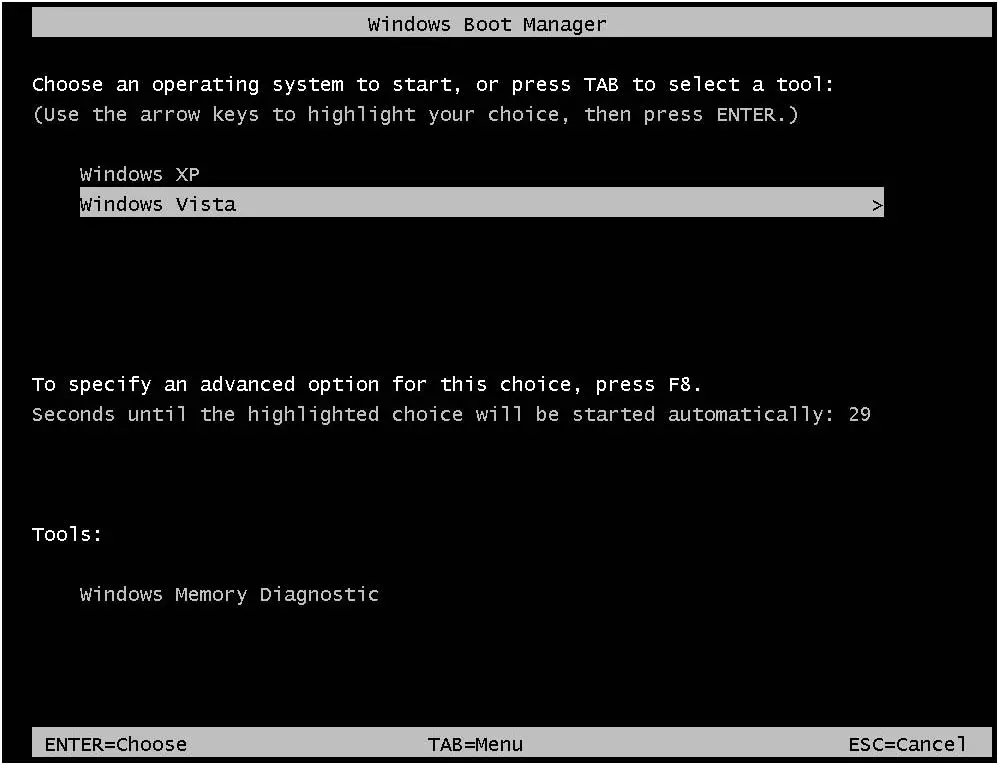
If this is your only problem there is no need to reinstall Windows.
You can just edit your Boot.ini file – delete the line with Ubuntu.
Answered By
rootkit
110 points
N/A
#85735
Problem Uninstalling Ubuntu 9.04 on Win XP

Ok, but how can I edit this file?
Is it in the Windows folder on C?
Answered By
suzuki
0 points
N/A
#85736
Problem Uninstalling Ubuntu 9.04 on Win XP

There is enough info on the web, but I will explain this shortly to you:
Right click on your My computer icon, then hit Properties. Click on Advanced, then under Startup and Recovery hit on Settings and there must be an option – System Startup – Click on Edit.
This is an example:
[boot loader]
timeout=30
default=multi(0)disk(1)rdisk(0)partition(1)WINDOWS
[operating systems]
multi(0)disk(1)rdisk(0)partition(1)WINDOWS="Windows XP Professional" /fastdetect
multi(0)disk(0)rdisk(0)partition(2)WINNT="Ubuntu 9.04" /fastdetect
You just delete the last line: multi(0)disk(0)rdisk(0)partition(2)WINNT="Ubuntu 9.04" /fastdetect. Simple as that.