Pro Tools – Plug in Error

I am having trouble launching Digidesign Pro Tools. I have received the following error that says, “Warning: Loss of Plug-In authorization keys may occur”.
Any idea why I'm getting this message?
Thanks!
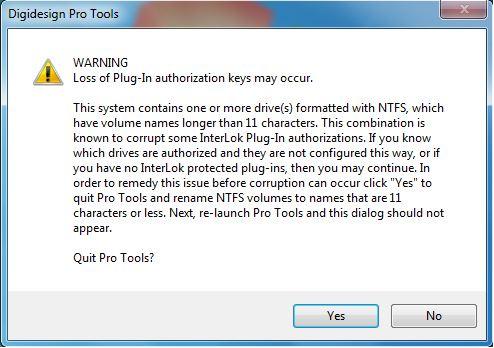
Digidesign Pro Tools
Warning
Loss of Plug-In authorization keys may occur.
This system contains one or more drive(s) formatted with NTFS, which have volume names longer than 11 characters. This combination is known to corrupt some InterLok Plug-In authorizations. If you know which drives are authorized and they are not configured this way, or if you have no InterLok protected Plug-Ins, then you may continue. In order to remedy this issue before corruption can occur, click “Yes” to quit Pro Tools and rename NTFS volumes to names that are 11 characters or less. Next re-launch Pro Tools and this dialog should not appear.
Quit Pro Tools?











