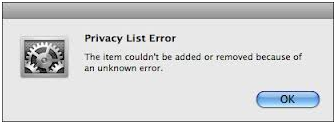Hello,
I got this annoying error message while adding volumes to privacy now I can’t use Spotlight on Leopard at all. I searched for this error but could not find any result. I need your help to resolve this weird error message so that I can use it properly. Any help would be greatly appreciated. Thanks in advance.
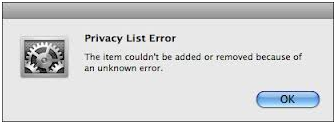
Privacy List Error
The item couldn’t be added or removed because of an unknown error.
Privacy List Error. Can’t add volume to privacy

The first option to try is to delete the file named Spotlight-V100/Store-V1/Exclusions.plist and restart the Finder.
Another option is to:
1. Install TinkerTool (it can be found on the www.macupdate.com page)
2. Run it and check the "Show hidden and system files" box
3. At the bottom of the TinkerTool menu, click Relaunch Finder
4. Open the folder .Spotlight-V100/Store-V1/" in the Finder window and trash the file named Exclusions.plist
5. Restart Finder
6. Open TinkerTool and uncheck "Show hidden and system files"