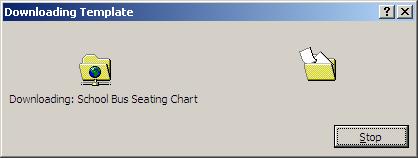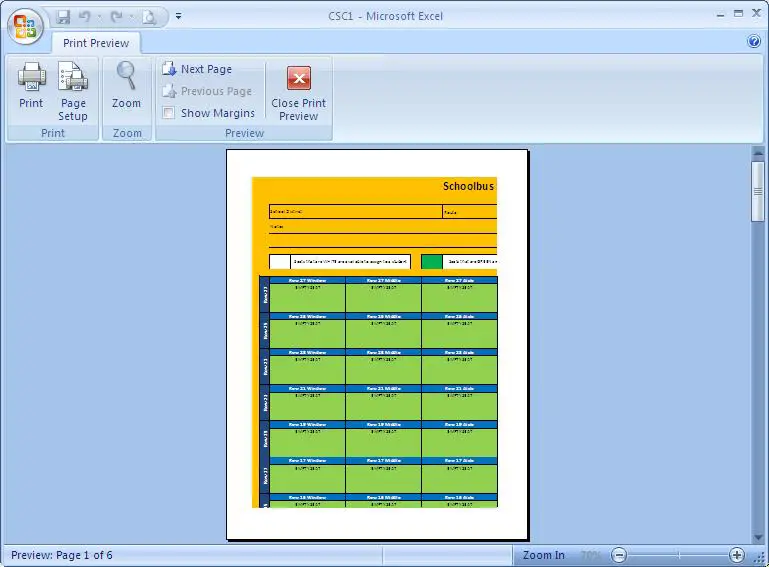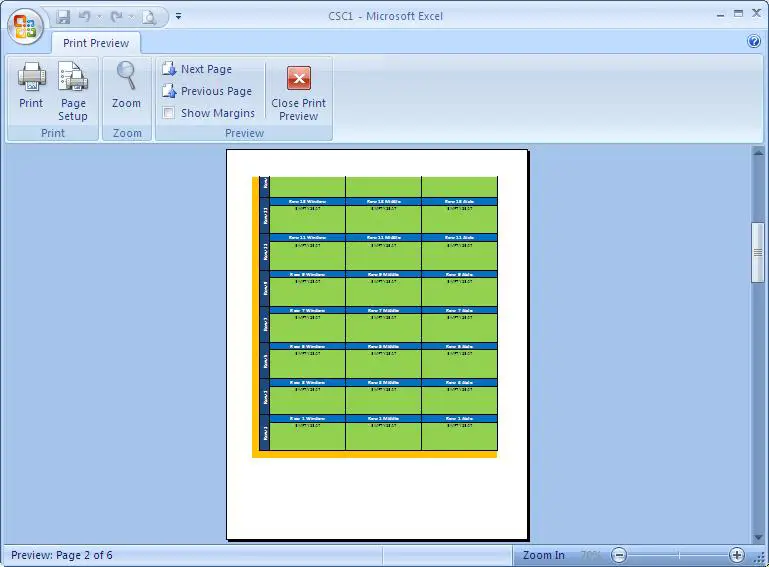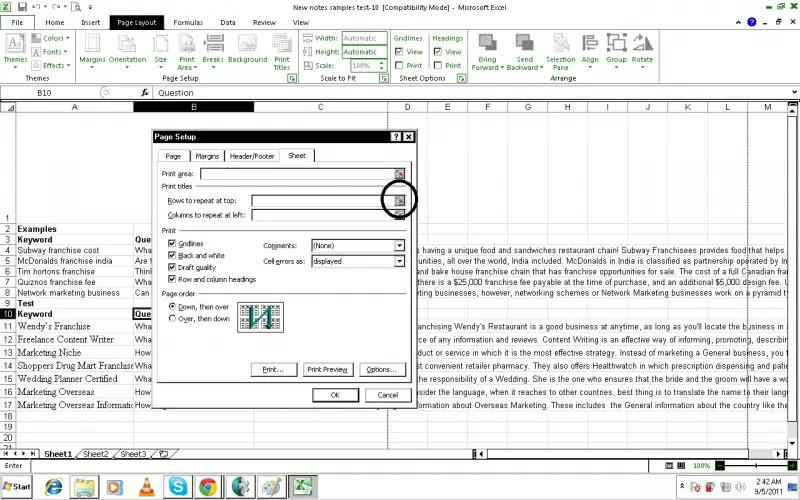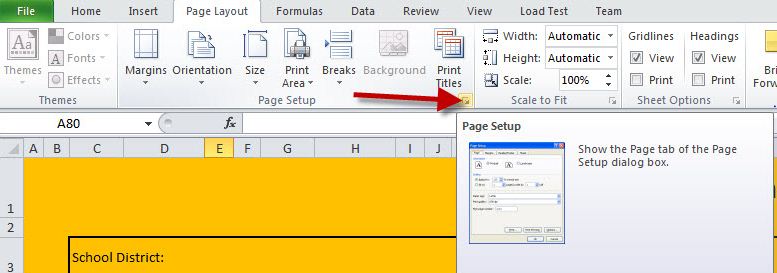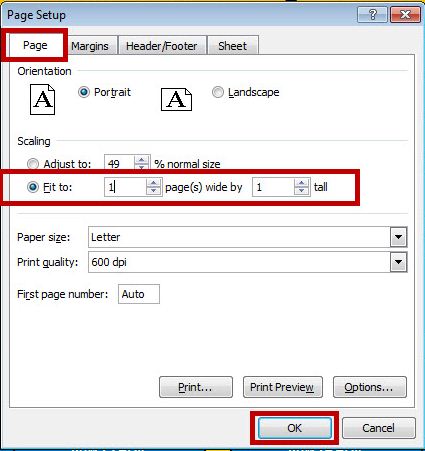I have downloaded a sample Excel file from Microsoft Office Sample. The sample file name is: "School Bus Seating Cart".
I want to use this sample for my project for Seat Management at my charity event. Well, I want to print this sample in a full page. I don't know how doing this in Excel. And I also want the header to be printed on each page.
Please help. I would really appreciate your time.
Thanks.
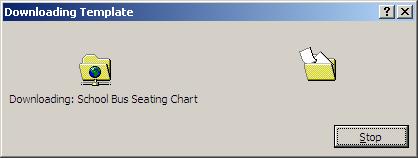
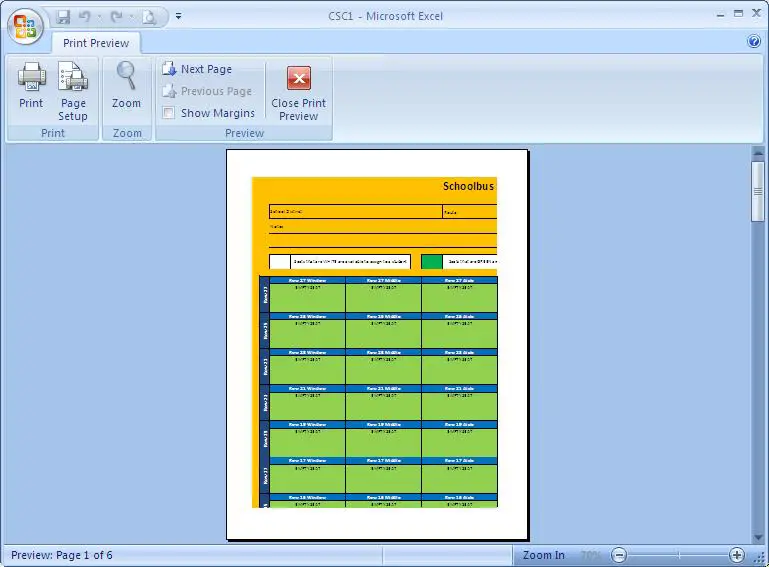
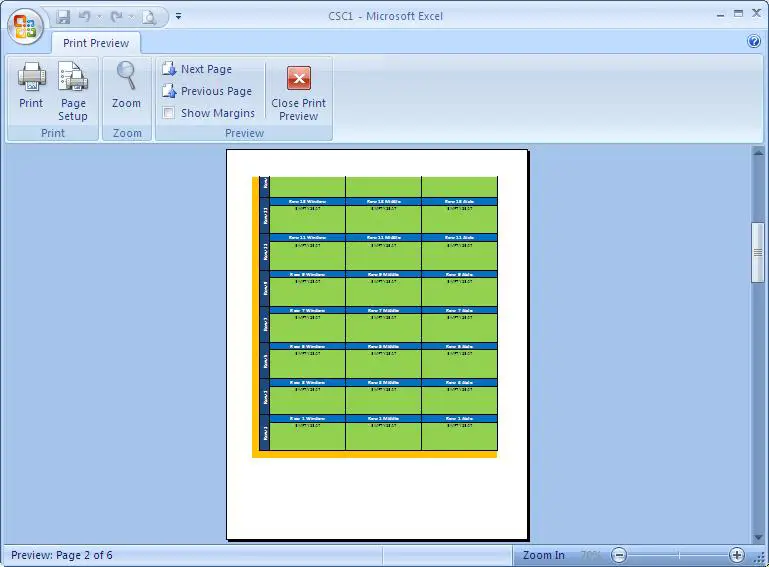
Answered By
james212
0 points
N/A
#121701
Print Full Page and Repeat Header for Each Page in Excel

To print an Excel file in only one page:
-
First, go to Page Setup.
-
Then, a box appears, click on the Page tab and set it to "Fit to" or simply click it. Set to 1 pages wide by 1 tall.
-
Click on Print preview to check the format. You can also do some modifications like setting it into 2 pages or make its landscape. Set also the Paper size.
To set into 2 pages with repeated header:
-
Go to Page Setup.
-
Then click sets it to 1 pages wide by 2 tall.
-
Then on the sheet tab, at the right side of "Rows to repeat" click the button and another box appear, click on the number of rows which you want to be repeated.
-
If you want 2nd or 3rd rows to be repeated, hold shift and click on their row numbers. Make sure to uncheck Draft quality, Grid lines, Black and white.
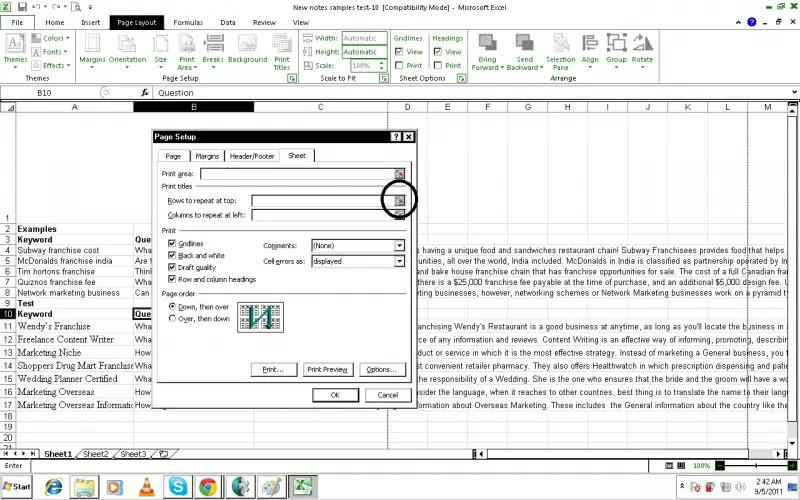
Answered By
milkon
0 points
N/A
#121702
Print Full Page and Repeat Header for Each Page in Excel

Hi Benjamin,
I have checked the Excel file "School Bus Seating Cart". Here's a step by step procedure to print it in full page.
STEP 1:
Go to Page Layout, then click this button to go to Page Setup. (See below picture).
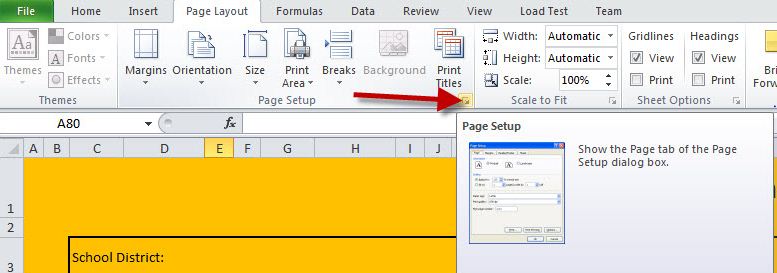
STEP 2
On Page Setup, go to Page tab. Choose Fit to: option and be sure that both page numbers are set to 1. Then click OK. (See below picture).
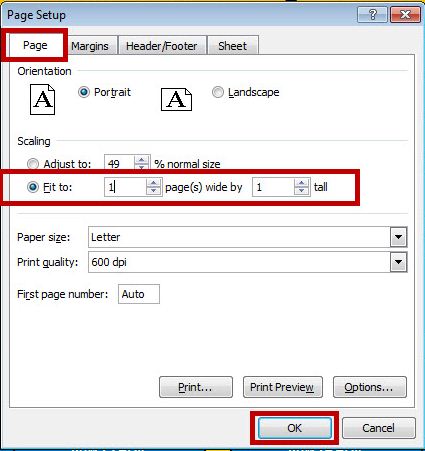
STEP 3
After doing STEP 2, the said Excel file is now ready to print in full page. You can check this by going to File Menu, then on Print Page.