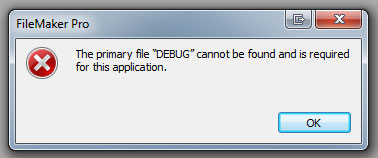Asked By
danmedina
0 points
N/A
Posted on - 04/04/2012

Hi Experts!
I am using FileMaker Pro for Windows 7 and have prepared all the files for my runtime application.
I know I have bound all the files I needed for the runtime solution. However, when I started the runtime solution, I got this error message below.
I did the procedure twice but still I got the same error message.
Please help.
I am at a dead end.
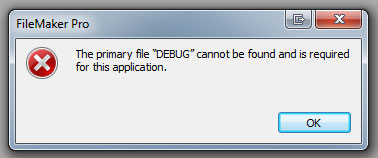
Error:
FileMaker Pro
The primary file “DEBUG” cannot be found and is required for this application.
Primary file error when using FileMaker Pro

It seems that FileMaker Pro is searching for the DEBUG file which is needed in the operation. Try checking in the installation folder of FileMaker Pro if the missing file is there. If the DEBUG file is really missing from the installation folder, try uninstalling FileMaker Pro and then install it back.
This will fix any corrupted files in the installation and will eventually restore the settings back to default. After reinstalling it, try doing your work again and see if you can now use the application without receiving any error.
Or, if you are not using the latest version, try upgrading to FileMaker Pro 12. This version is compatible with Mac OS X 10.6, Mac OS X Lion 10.7, Windows XP Professional / Home Service Pack 3, Windows Vista Ultimate / Business / Home Premium Service Pack 2, and Windows 7 Ultimate / Professional / Home Premium. Download it at http://www.filemaker.com/products/filemaker-pro/.