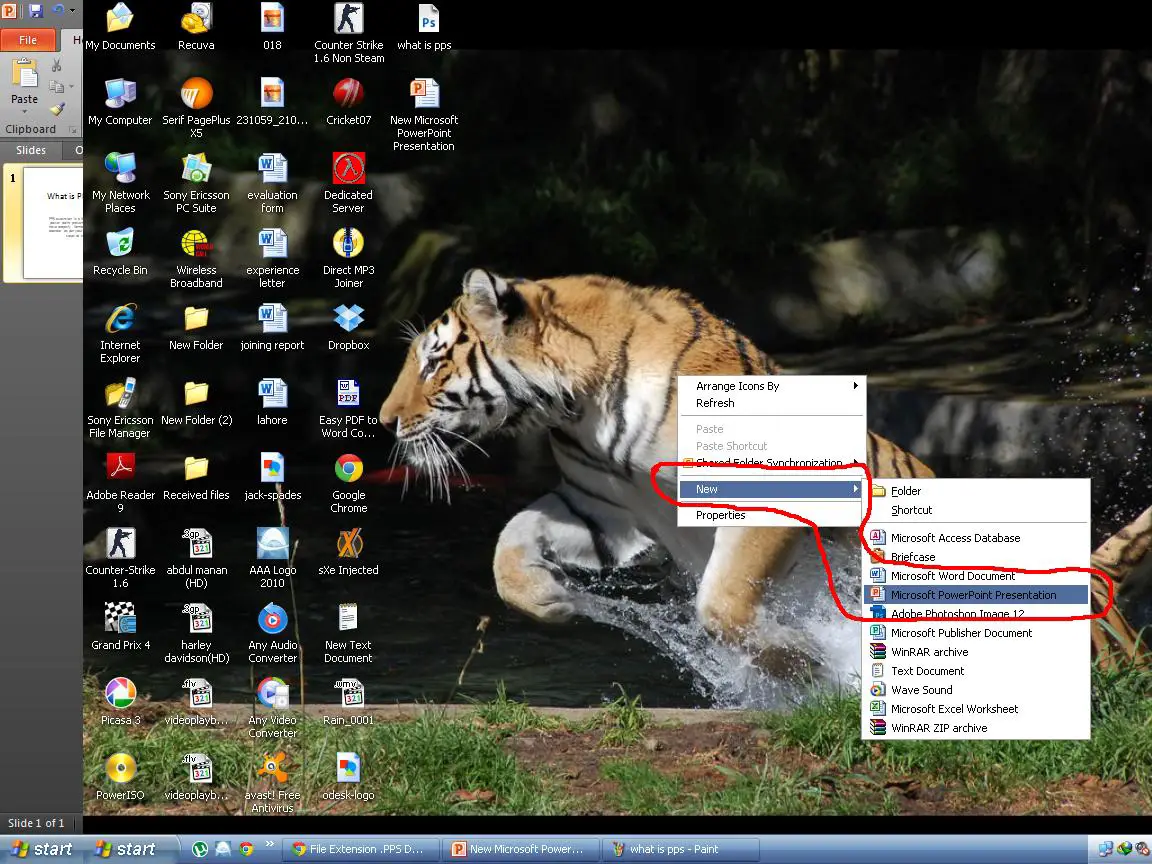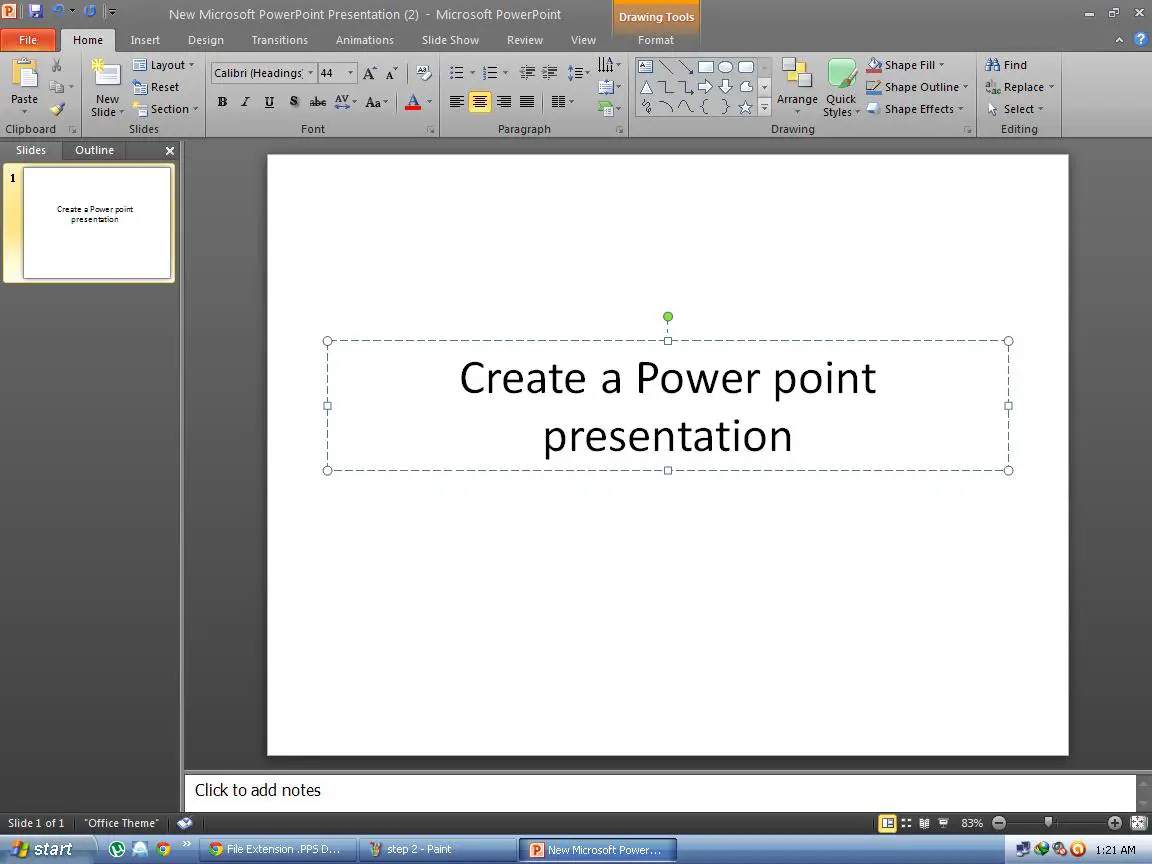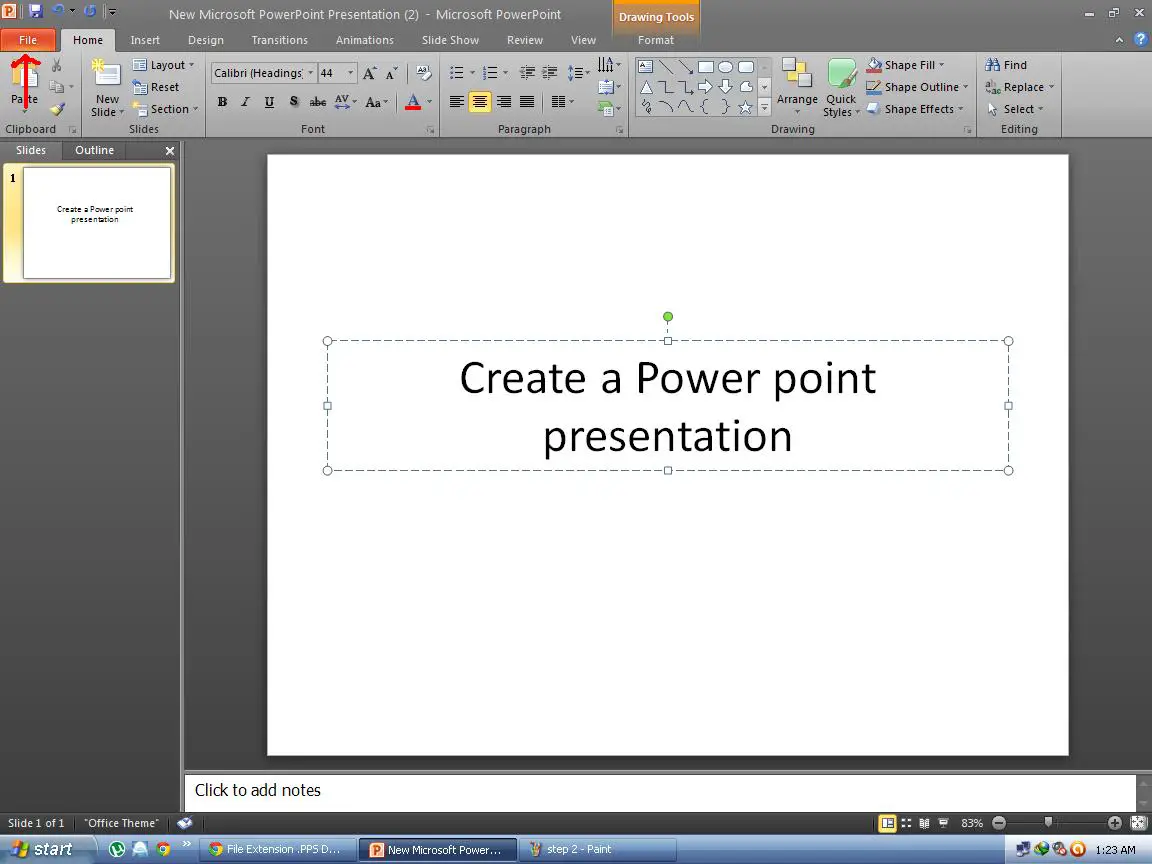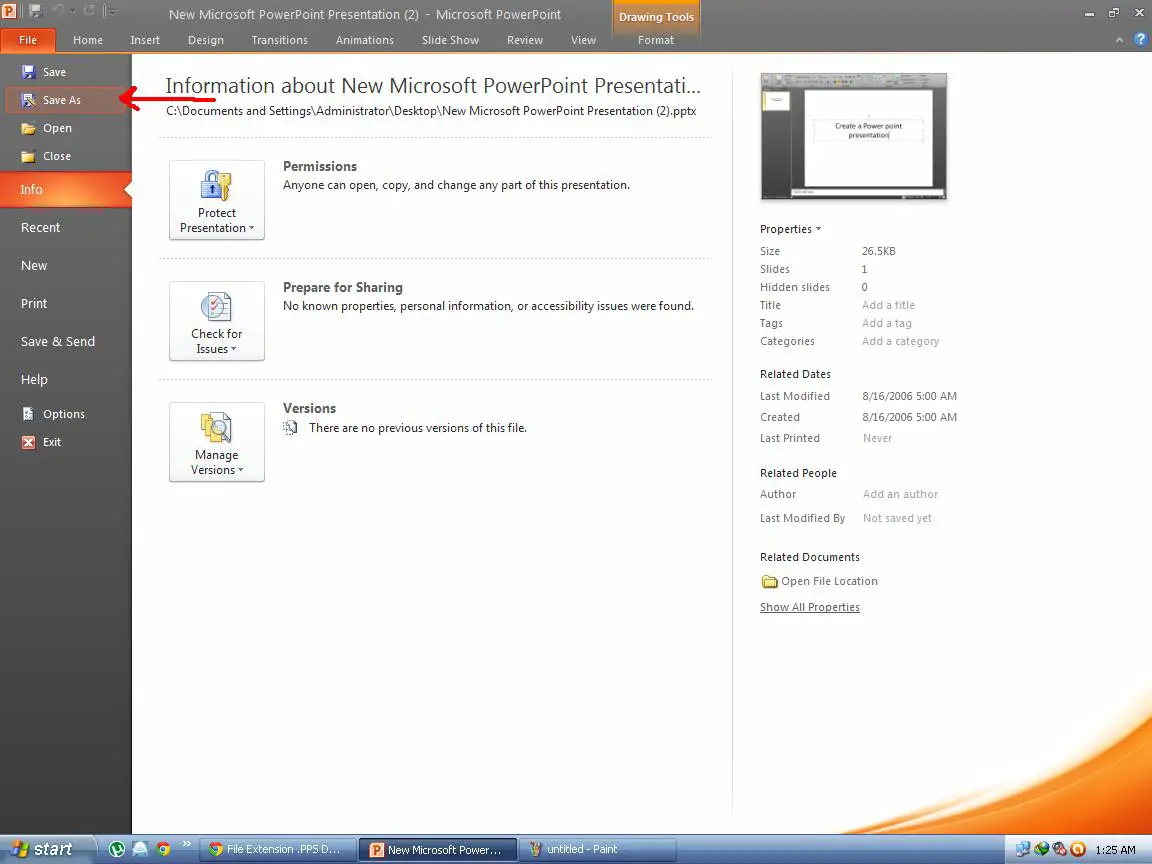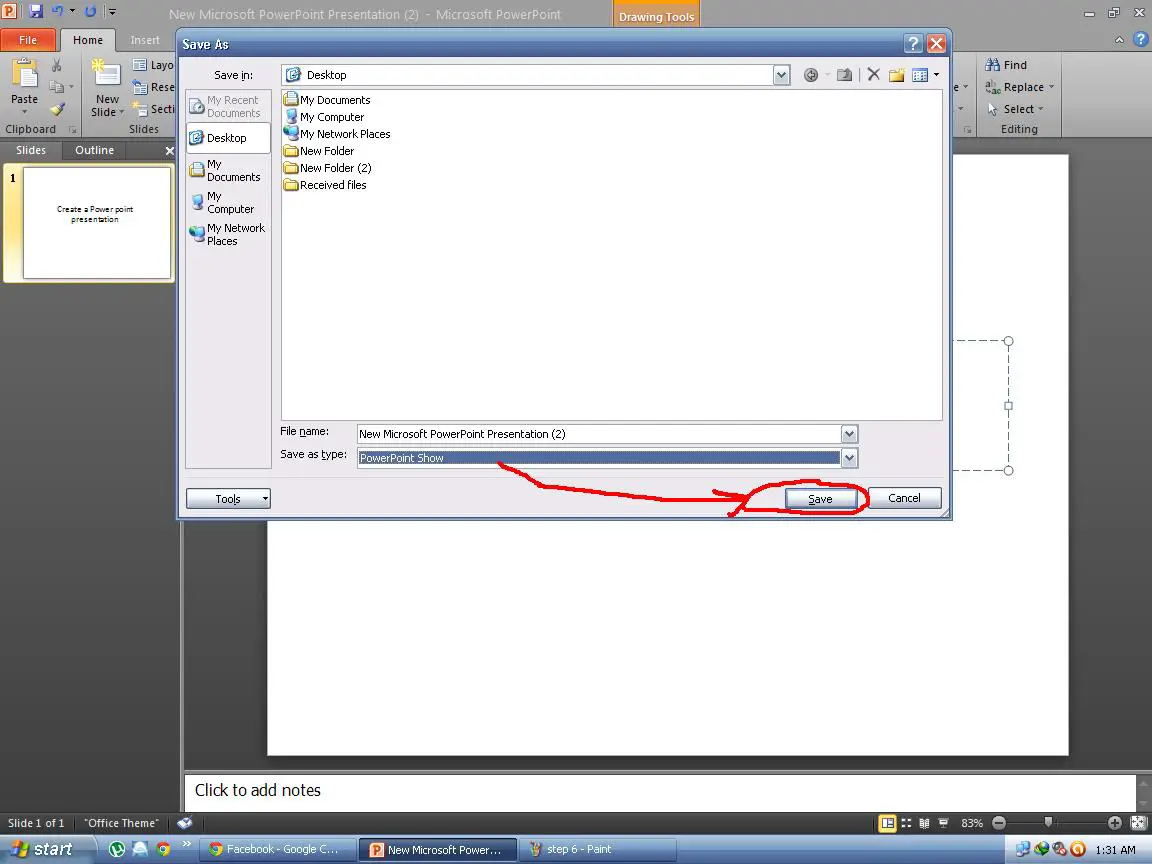One of my friends sent me a file. The file name is report.pps and it's presentation. But runs without the help of PowerPoint.
When I double clicked it, it automatically opened without the PowerPoint being opened. Now I want to create this kind of file.

How can I create one ?
Answered By
monty
0 points
N/A
#111403
PPS that run without help of PowerPoint

Instead of opening the report.pps file directly, you just open Microsoft Office PowerPoint window from the Start Menu (or from any of the created shortcut links).
Then in that use File > Open to open your report.pps file from the directory where you had saved the report.pps file. Prior to that ensure that the document is not protected. This you can check by going to the Security Tab in the Properties window of report.pps (use right-click on the File >Properties).
Now in order to save it as report.ppt you have to follow File > Save As > report.ppt in the directory where you want to save.
PPS that run without help of PowerPoint

What is PPS file extension?
PPS extension is a feature of PowerPoint in which the PowerPoint presentation starts automatically. In this feature you save your file as PPS extension and on the single click your presentation is on without getting into the trouble of opening the PowerPoint first and then start your presentation.
PPS provides you the convenience and speed. If you have properly formatted your presentation, it would automatically operate as per your settings. Now I ill tell you the steps to create such presentation. Screenshots are attached for your guidance
Step 1: Create a new PowerPoint file
Step 2: Create a PowerPoint presentation according to your topic and the desired formatting
Step 3: After making your presentation go to the button "SAVE" as shown by arrow in the picture
Step 4: In the drop down menu, go to "SAVE AS" as pointed by the arrow
Step 5: After clicking on "SAVE AS", a new window will open, go to "SAVE AS TYPE" and click the drop down menu and find "POWERPOINT SHOW"
Step 6: Save your presentation on the desired location on your computer
Step 7: Now your saved file will look as shown in the picture with the extension "PPSX" . Open it and enjoy your presentation without opening PowerPoint
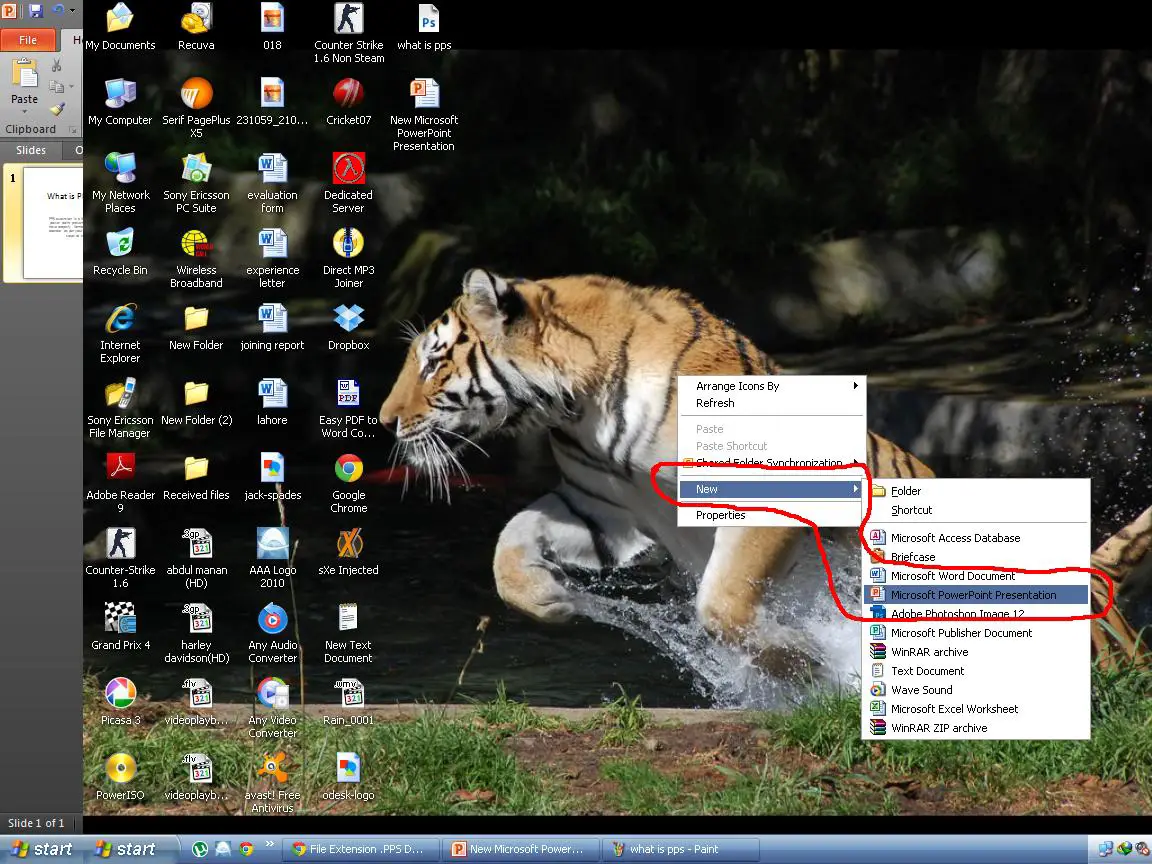
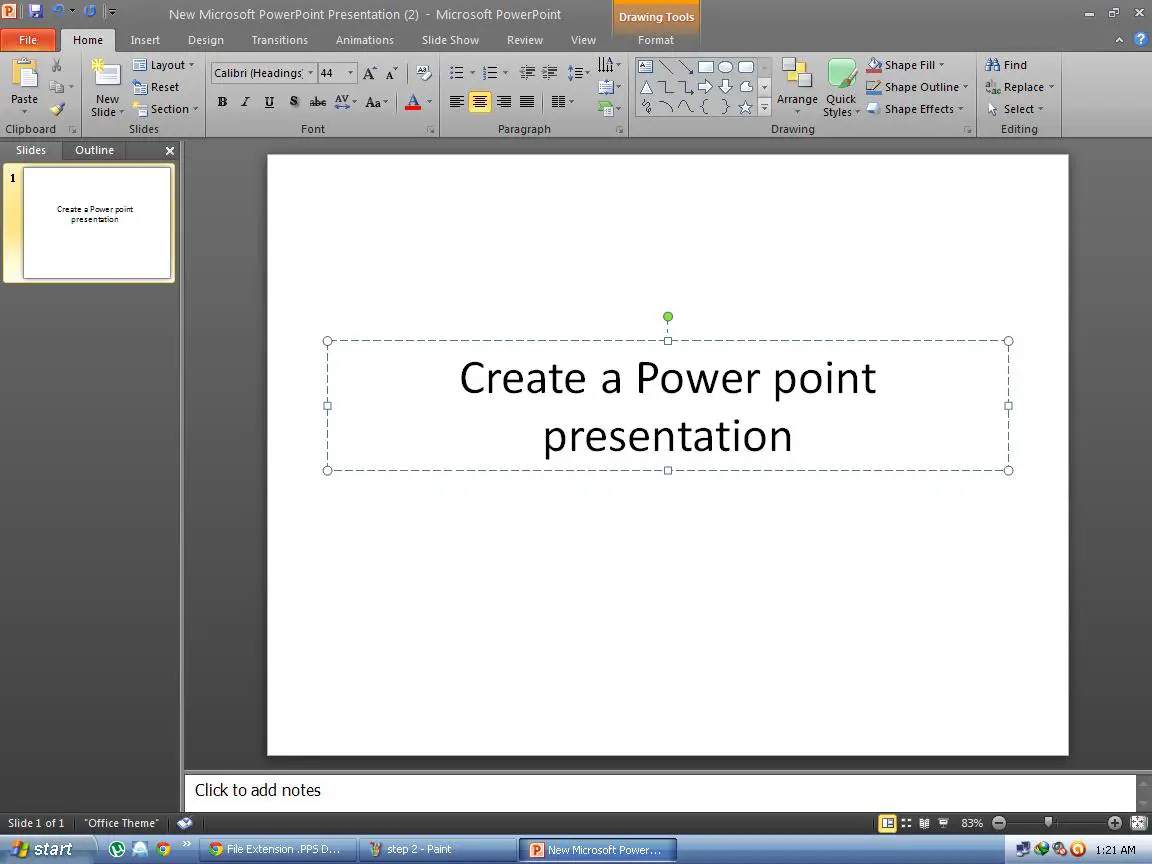
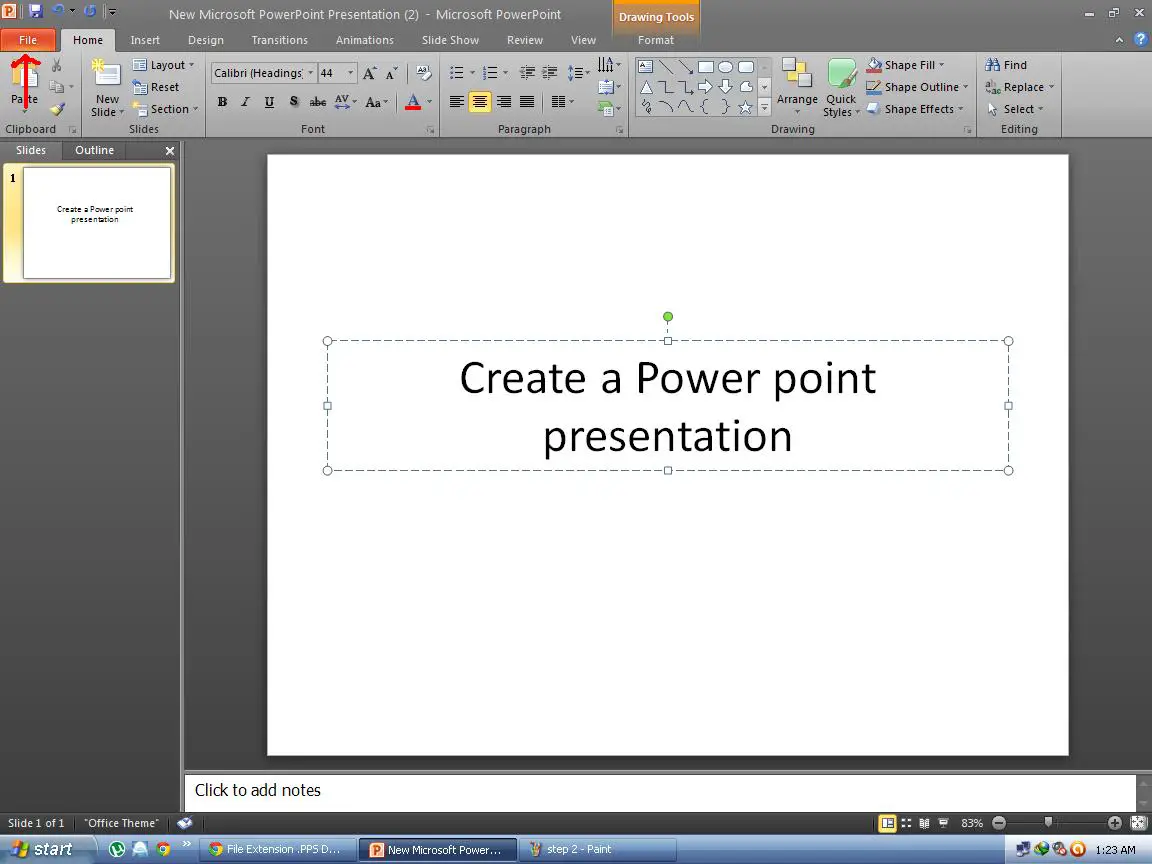
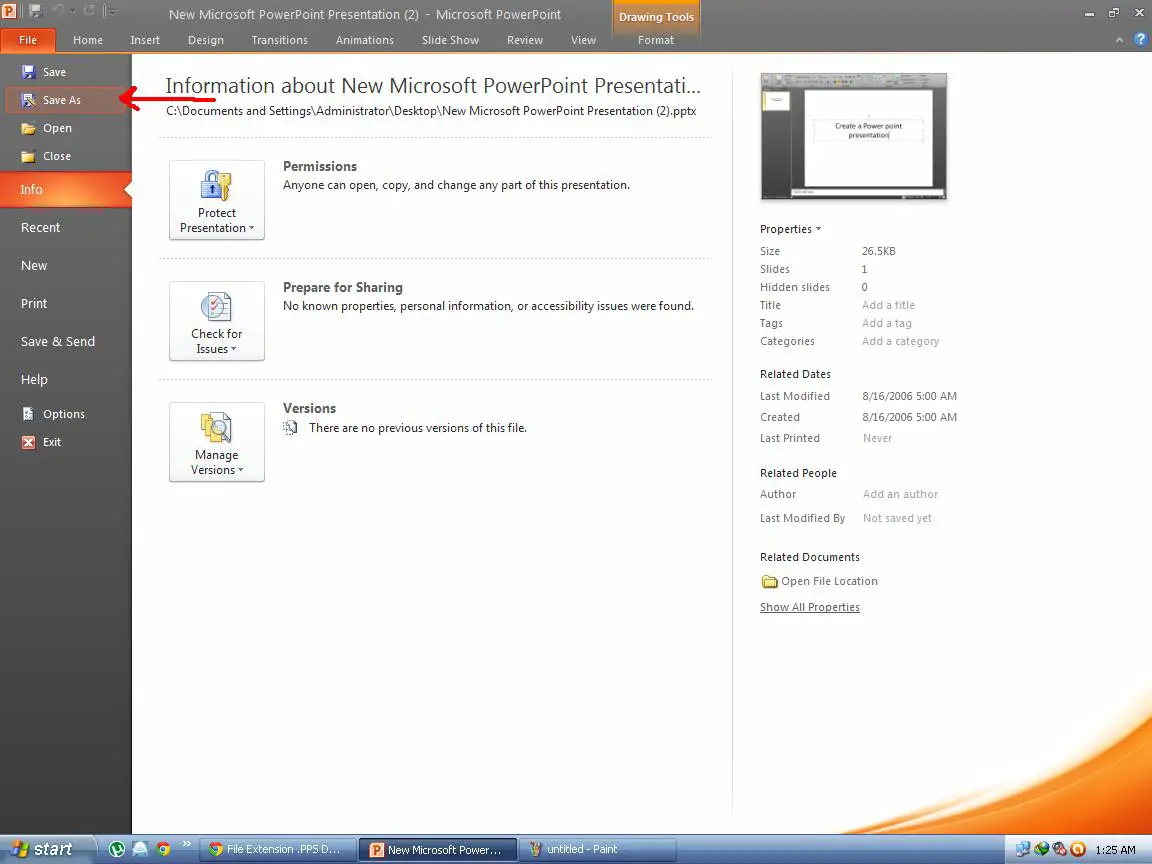

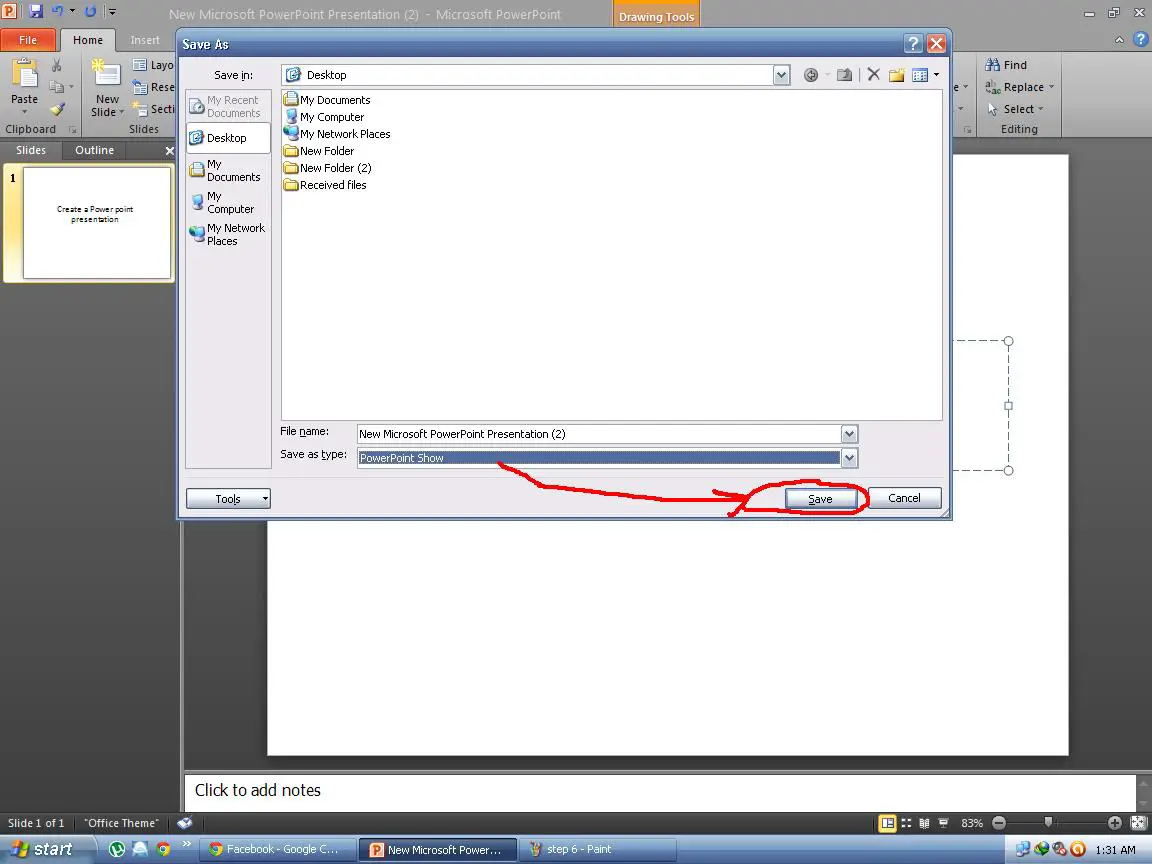
Thank you!